Verifying Your Cloudflare Settings for Connecting a Domain to Wix
1 min
Cloudflare services are used for increasing the security and performance of websites and connections. If your Cloudflare settings are not correctly configured, your site may appear as unsecure, or may not be accessible at all.
Your DNS records in Cloudflare must be set to DNS only for your domain connection to function properly. If your records are Proxied, you must update this to DNS Only to ensure that your domain functions correctly.
If your domain is connected to Wix via Cloudflare, you need to take the following steps to ensure the viability of your connection.
To verify your Cloudflare settings:
- Log in to your Cloudflare account.
- Go to the Websites tab and click on your domain name.
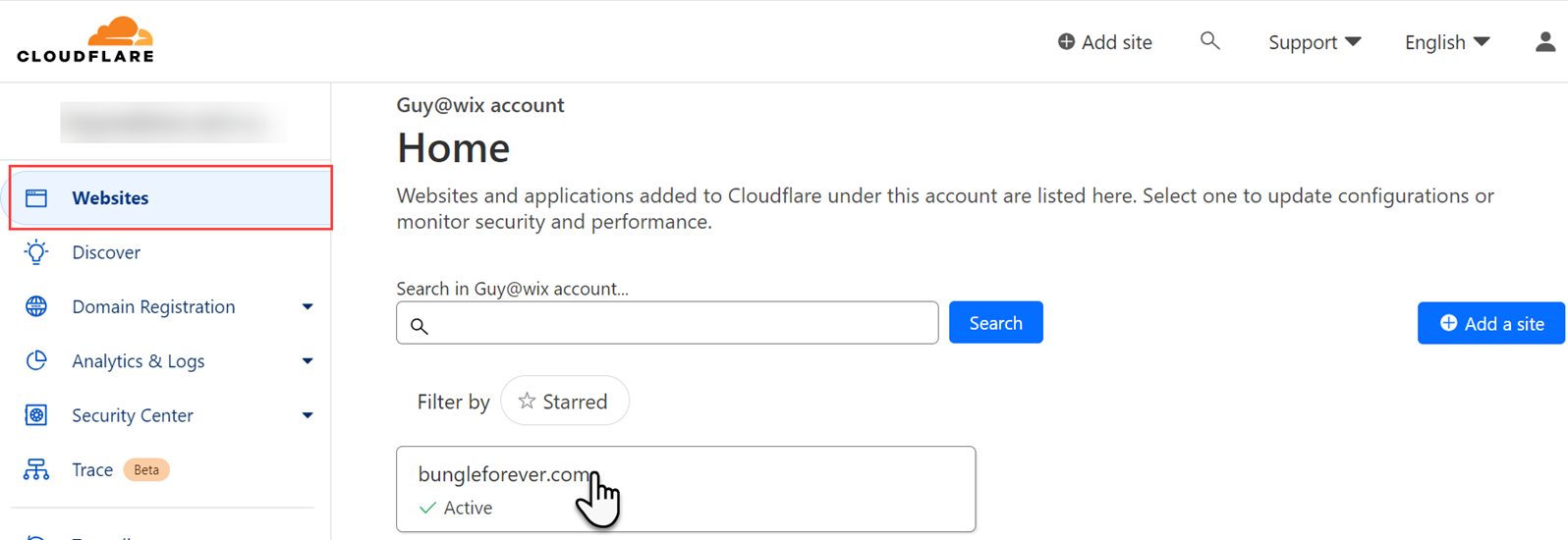
- Go to the DNS tab and scroll down to your A and CNAME records in the DNS management section.
- Under the Proxy Status, make sure that both A records and CNAME records are set to DNS Only.
Note: If your records are set to DNS Only you don't need to do anything else. Your domain will function normally with Wix (as long as your DNS records are configured correctly with your domain registrar as well).


