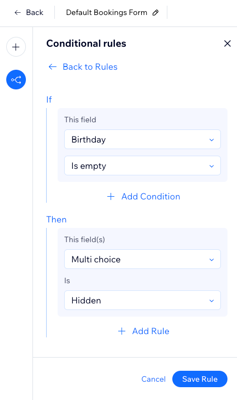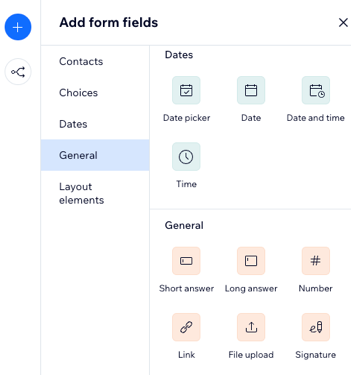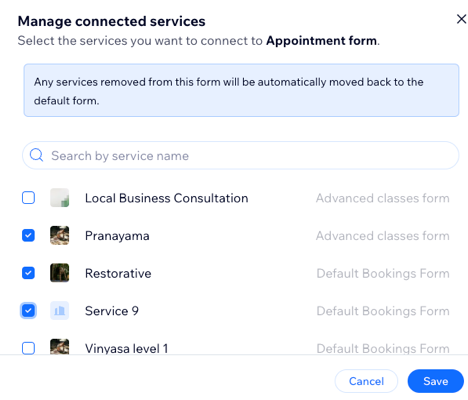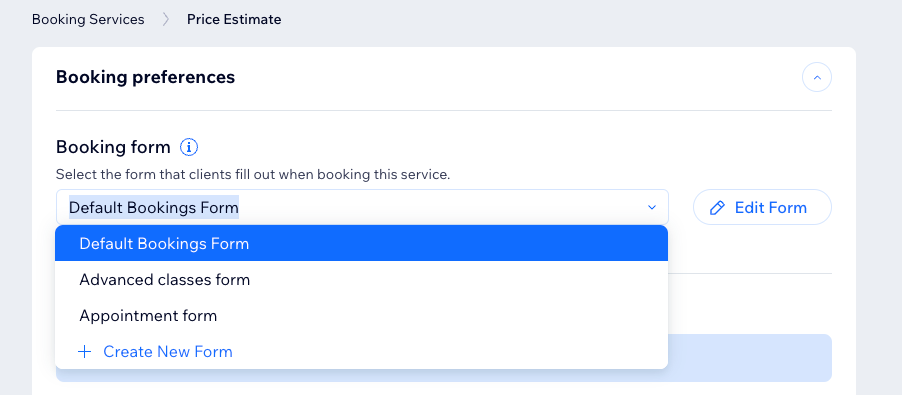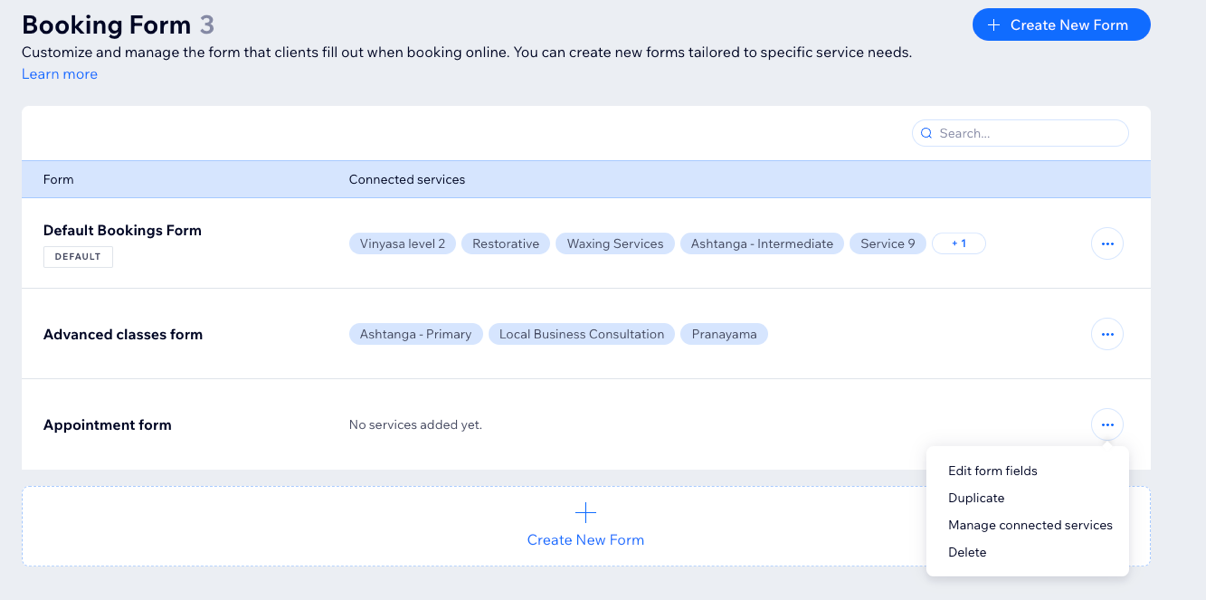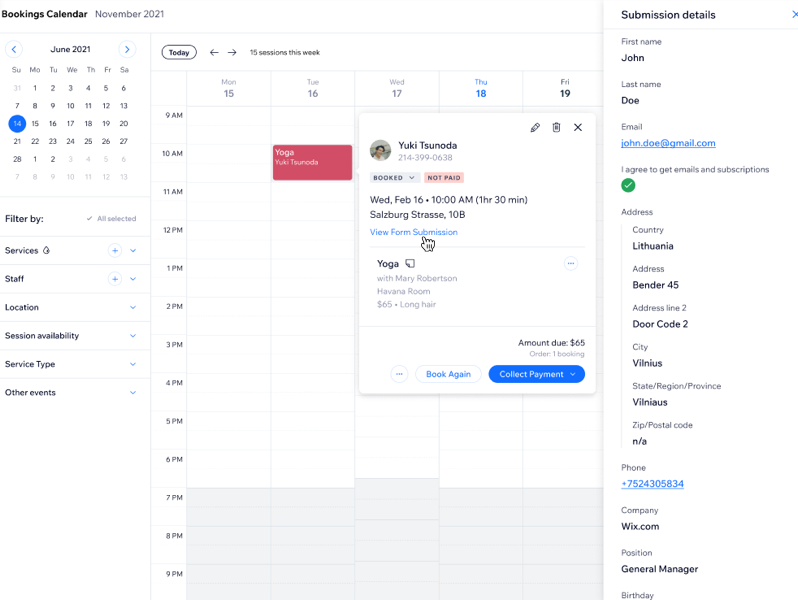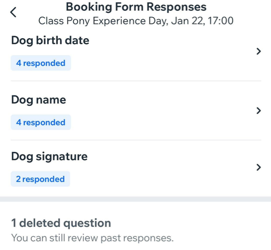Upcoming Changes to Your Booking Form
5 min
Exciting updates coming to your booking form. Your site will be updated with a new version of the booking form, offering you more flexibility, improved design, and better usability. With this update, you can create multiple forms tailored to your services, making it easier to collect client information and manage service connections.
Start with a default form to collect general client information, then customize or create new forms for other services. For example, a yoga instructor can use the default form for general bookings and a customized form for advanced classes to gather additional details like experience levels and health concerns.
- Once the new booking form goes live, your current forms and submissions will automatically update to the new version.
- Some changes may adjust your customizations, such as address and phone field labels or long field titles. Review the changes below to ensure your forms are ready.
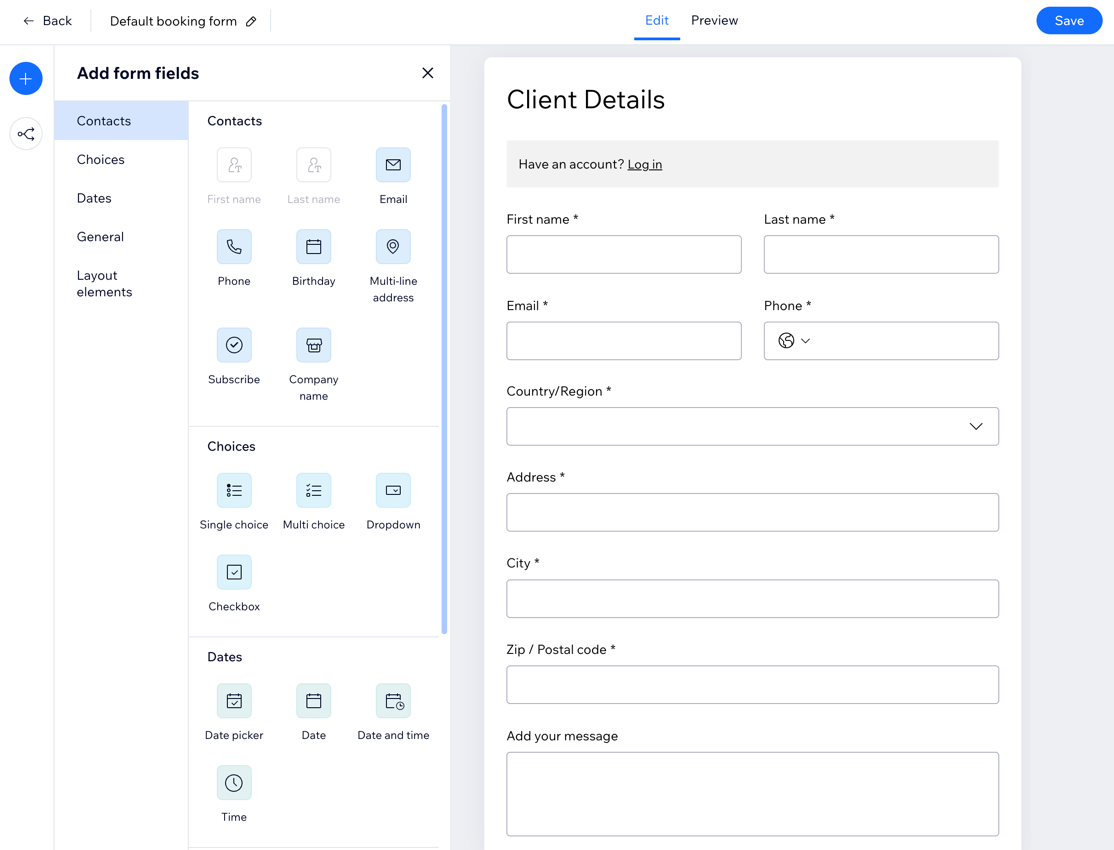
FAQs
Click a question to learn more about the new booking form.
How is the new booking form different from the current one?
What are some key changes in the new booking form?
What happens to my existing booking forms and submissions?
How do I add a new booking form?
How do the updates affect my existing booking form fields?
What type of fields can I add to my booking form?
Can services have different booking forms?
Can I still create a new booking form while adding a new service?
How do I view and manage all of my booking forms?
How do I view booking form responses?
Will the new booking form update affect my existing form submissions?