Studio Editor: Troubleshooting Sections and Containers That Won't Resize
2 min
In this article
- Removing margins from elements
- Video tutorial
- FAQs
If you’re unable to resize a section or container in the Studio Editor, it’s often caused by the margin settings of elements inside it. Margins add extra space around elements, which can block you from adjusting the section or container’s size.
When you try to resize by dragging the edges, and it snaps back or won’t adjust, margins are likely the issue.
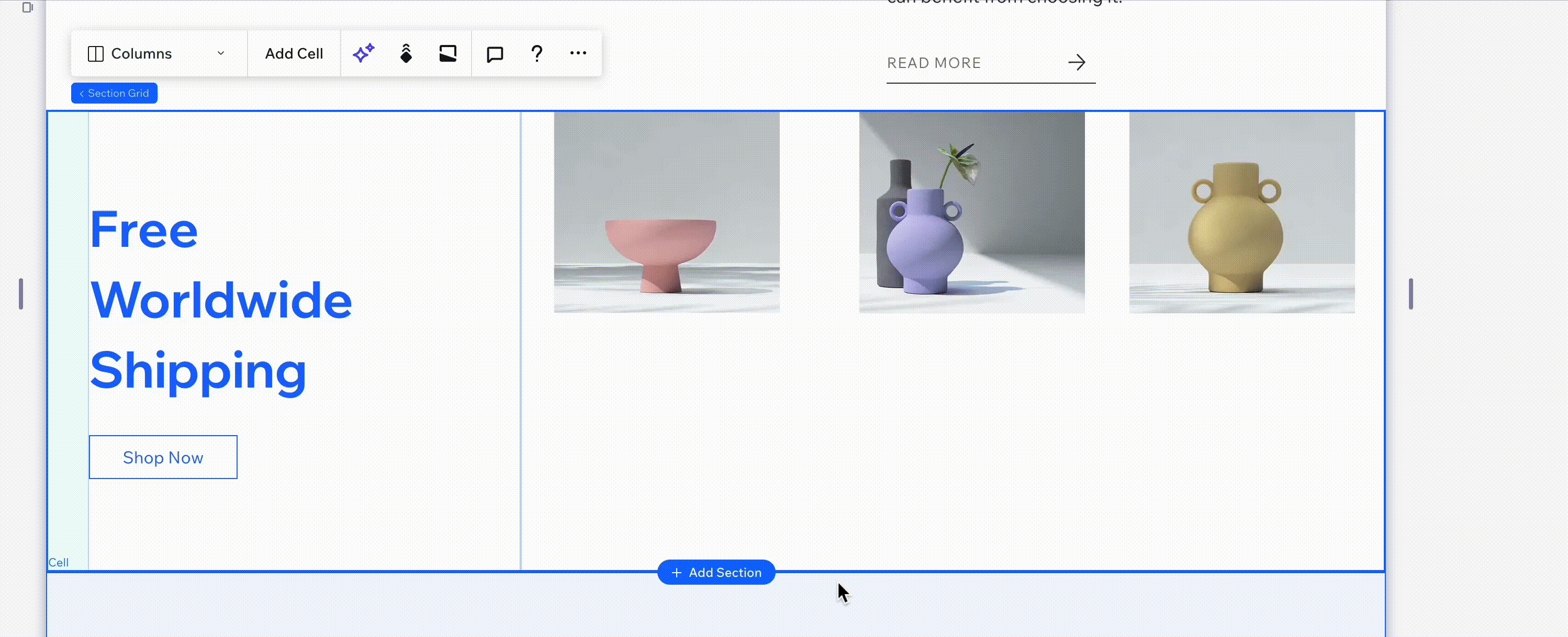
Removing margins from elements
Remove the margins from elements that might be causing the resizing issue.
In the screenshot below, the bottom margin of one of the images in the section is set at 30% which is preventing the section from being resized.
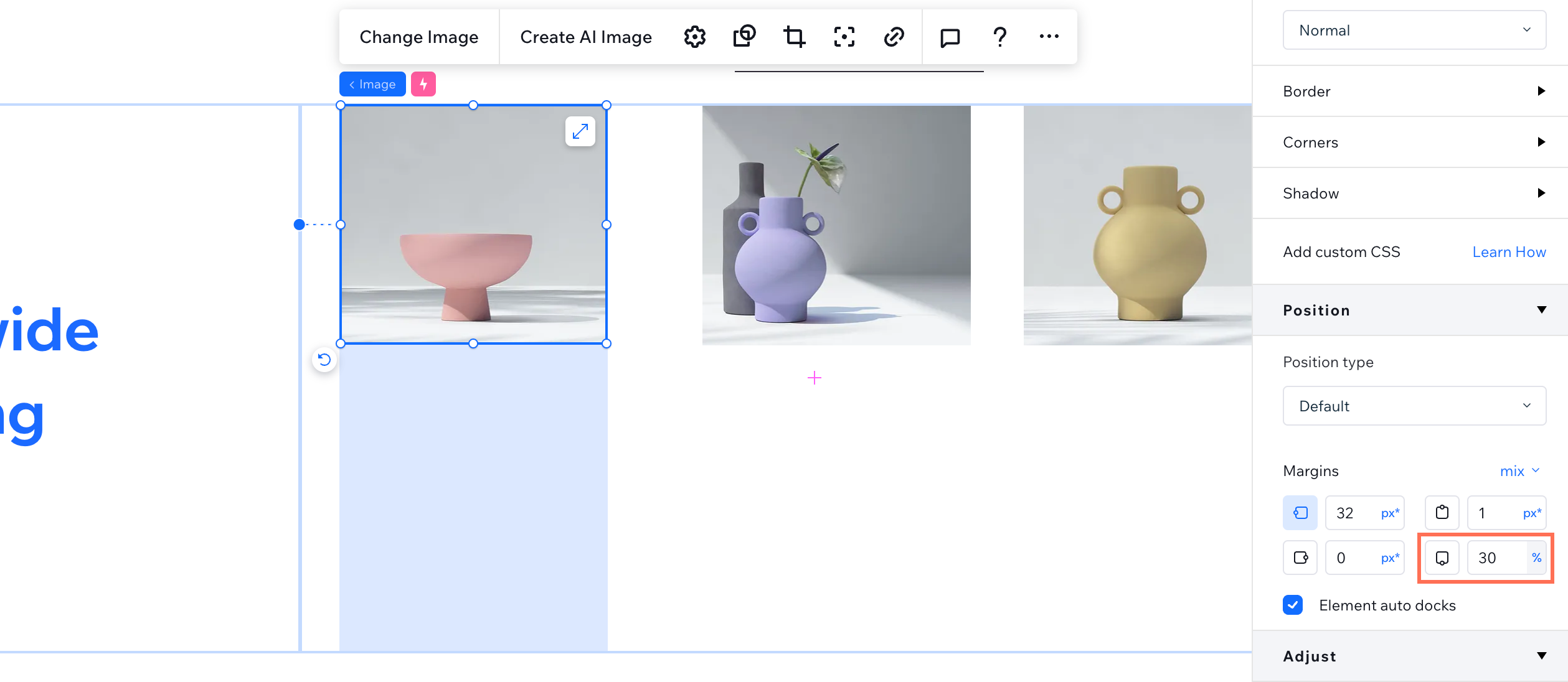
To remove margins from elements:
- Go to the relevant section or container in the editor.
- Click an element inside it.
- Click the Open Inspector icon
 at the top right of the editor.
at the top right of the editor.
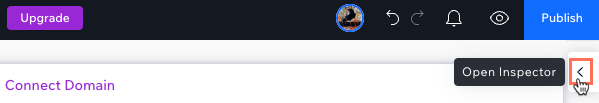
- Under Position, Look for any margins applied to the elements. If a margin above or below is unnecessary, set it to 0 or adjust it to your desired value.
- Repeat steps 1-4 for every element inside the section or container.
Click Preview to view your changes.
Video tutorial
Watch the video below to see this issue being resolved.
FAQs
Click a question below to learn more.
Why can’t I resize my section or container even after removing margins?
What’s the difference between margins and padding?


