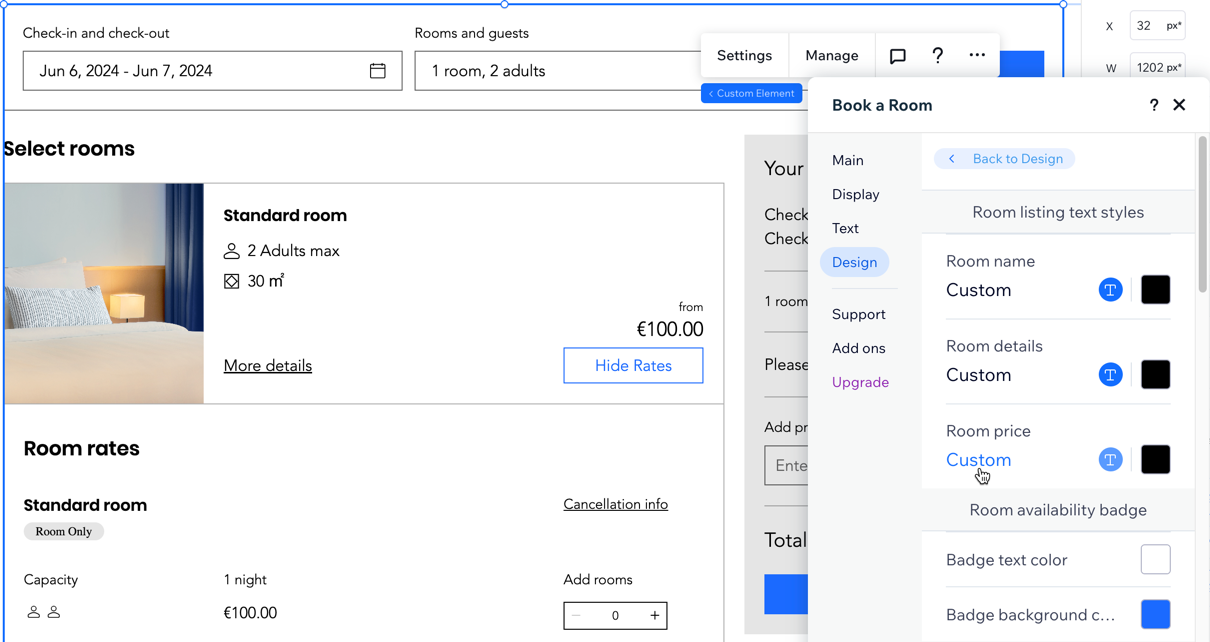Studio Editor: Adding the Wix Hotels by HotelRunner App
2 min
In this article
- Adding the Wix Hotels app
- Customizing the "Book a Room" page
Does your client own a hospitality business? Add the Wix Hotels by HotelRunner app to their site so they can easily manage their availability and reservations. The app is fully customizable, which lets you tailor the packages to match your client's offering.
Adding the Wix Hotels app
You can add the Wix Hotels app to your client's site directly from the App Market inside the editor.
To add the Wix Hotels app:
- Click App Market
 on the left side of the editor.
on the left side of the editor. - Click App Market.
- Enter "Wix Hotels" in the search bar.
- Click the Wix Hotels app in the search results.
- Click Add to Site.
- Click Agree & Add.
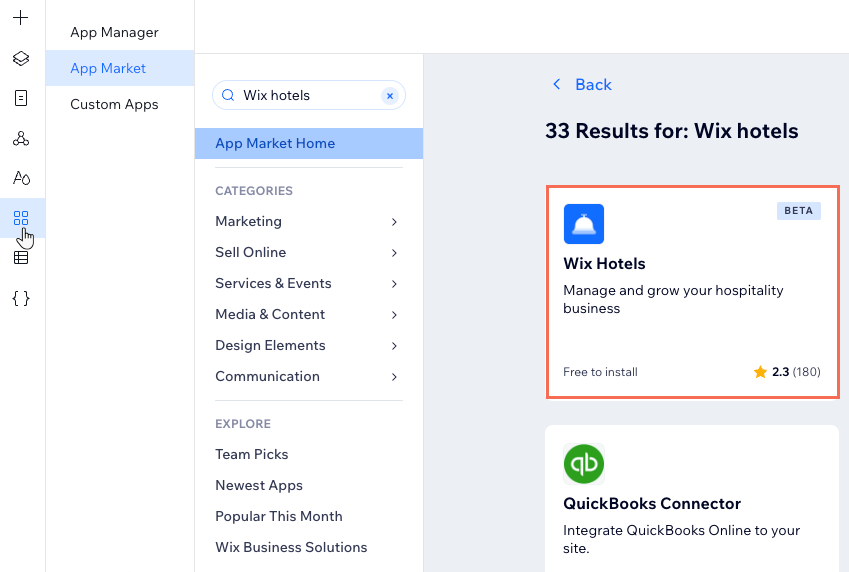
Customizing the "Book a Room" page
Customize the Book a Room page so it matches the rest of your client's site. This is the page visitors use in order to find and reserve their accommodation.
The entire page is one element, you can decide where the reservation summary is positioned, and whether or not to show details like a "book soon" ribbon or amentities icons. You can also update text on the page to sound more like your client's voice and tone.
To access and customize the "Book a Room" page:
- Click Pages
 on the left side of the editor.
on the left side of the editor. - Click Book a Room under Wix Hotels.
- Click the Booking Page element on the page.
- Click Settings.
- Choose what you want to customize:
- Display: Choose where to display your reservation summary and whether you show icons for the amenities for each room.
- Text: Edit the text you display throughout the page, including the search bar, reservation summary and room listings.
- Design: Customize the general page design, the search bar, reservation summary and room listings using the available options.