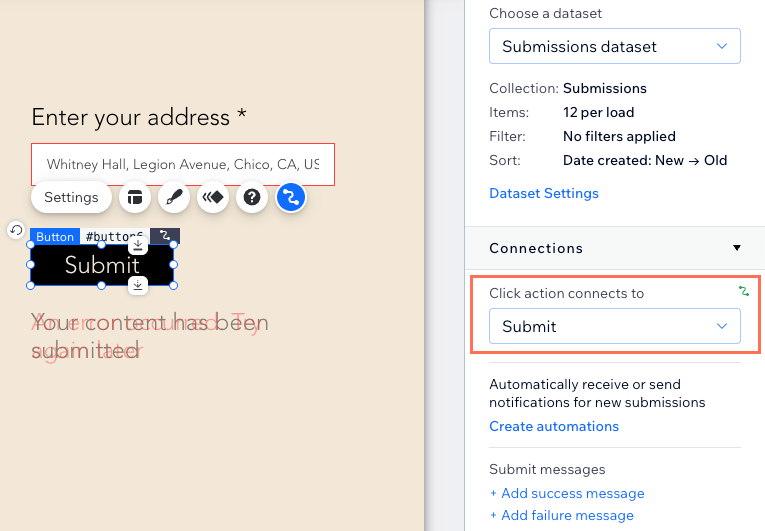Slider Settings
2 min
Customize how users select values with your slider by defining its type, step intervals, and value range. Control whether users can pick any value or only specific steps, and set default and limit values.
How can I control how visitors select slider values?
What is the field title for?
How do I choose the slider type?
How do I set steps for a stepped slider?
How do I define the value range for the slider?
Can I customize how the value displays on the slider?
Do I need to add a 'Submit' button so visitors can submit their inputs?


 and choose the relevant options under Value label:
and choose the relevant options under Value label: