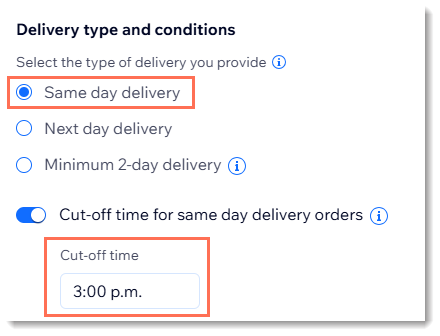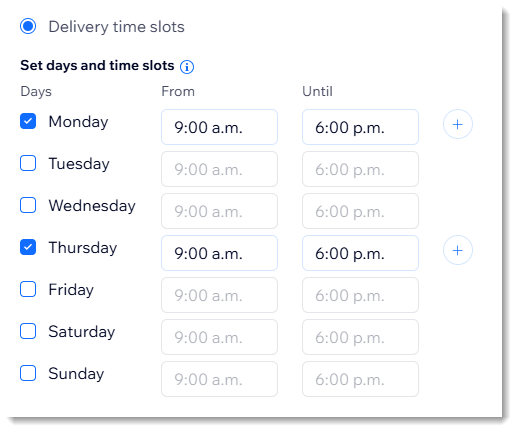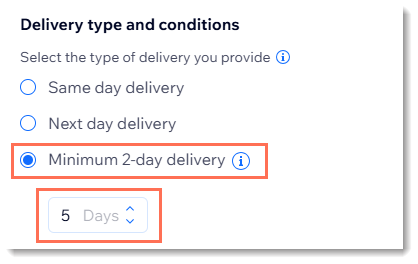Setting When Customers Can Request Delivery
3 min
You want to deliver to customers as quickly as possible - but it's also important not to set up expectations that you can't fulfill.
Start by deciding how much time you need from the moment an order comes in until it reaches your customer - can you deliver orders on the same day, or do you need 2 or more days? Then, you can place limitations, such as how close to closing time you can accept orders and still deliver on time.
Let's look at some examples:
Same day delivery
Earliest delivery is in 5 days
Setting delivery days and times:
- Select a delivery type:
- Same day delivery: Customers can choose to get delivery on the day they order.
- Select Same day delivery.
- (Recommended) Enable the Cut-off time for same day delivery orders toggle.
Note: This prevents customers from ordering near the end of your delivery time for that day (e.g. 10 minutes before closing time) and expecting same-day delivery.- Enter the latest time customers can place orders and receive it same day.
- Next day delivery: Earliest date customers can select is tomorrow.
- Select Next day delivery.
- (Recommended) Enable the Cut-off time for next day delivery orders toggle.
Note: This prevents customers from ordering near the end of your delivery time (e.g. 10 minutes before closing time) and expecting next-day delivery.- Enter the latest time customers can place orders and receive it on the next day.
- Minimum 2 days delivery: Earliest delivery is in 2 or more delivery days.
- Enter the minimum number of days required to prepare and deliver an order. For example, if you enter 4, the order arrives in 4 delivery days.
- Same day delivery: Customers can choose to get delivery on the day they order.
- Click Add.
- (Optional) Add a second delivery area (e.g. Brooklyn).