Reserve with Google: An Overview
3 min read
Offer local clients an additional way to find your business and book sessions using Reserve with Google.
When clients look for services in a particular region, Google displays results on a map along with business info for listed sites. Certain services have a "Schedule" button. This is the 'Reserve with Google' feature.

After clicking Schedule, clients can view available services and times, and then book an appointment or class on the spot.
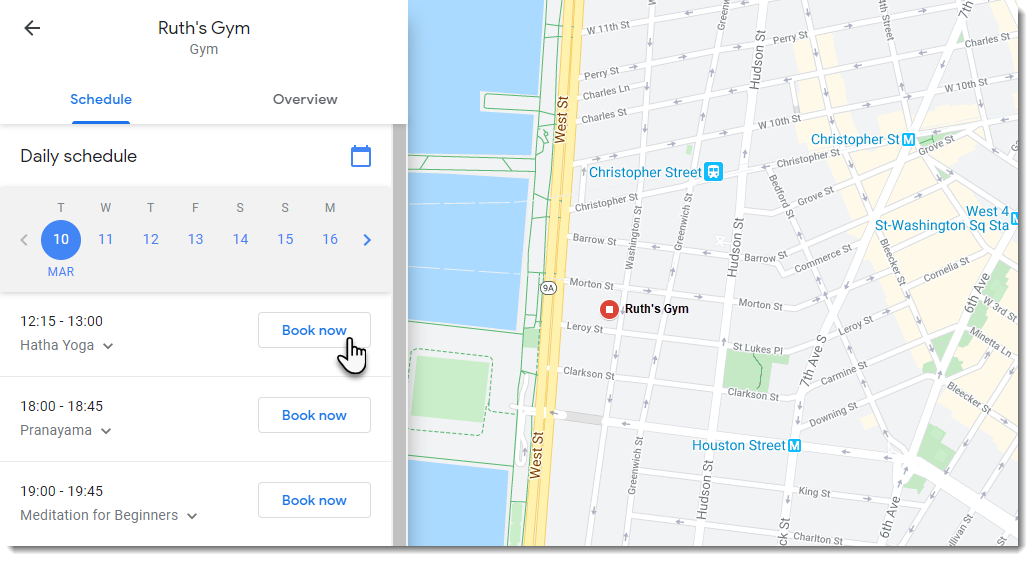
Google's requirements
Google only allows certain services to be part of Reserve with Google. Google reviews each of a business's services individually. For example, a gym may find that Google allows visitors to book one exercise class but not another.
'Reserve with Google' requirements before you begin:
Click below to learn about the 'Reserve with Google' requirements for your site and business:
Basic business settings
Business type
Service type
Service location
Services must be bookable
Fixed pricing
Offline payment (in person)
Submitting your services to Reserve with Google
After you give your approval, Wix automatically submits every relevant service to Reserve with Google. You don't need to submit your services yourself. In addition, any time you make changes that affect your eligibility, Wix automatically re-submits the service.
Important:
After a site is submitted by Wix, Google takes up to two weeks to:
- Verify whether its services qualify for Reserve with Google
- Match your website to your business, as it appears on Google Maps.
Google does not send a notification when a service is opened to Reserve with Google. To check if your business appears and to see which of your services are available to book, we suggest you perform a Google search for your type of business in your location (e.g. gyms in New York).
Viewing and managing services reserved on Google
When a service is booked through Google, it appears on your calendar like any other service and can be managed the same way.
Additionally, you can go to the Reserve with Google tab in your site's dashboard to view how many services in total were reserved through Google.
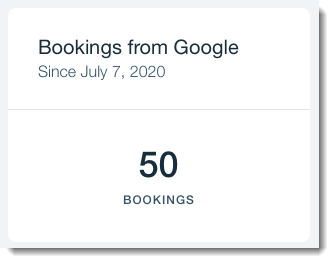
Note:
If you enabled waitlists, clients can only join a waitlist through your site, not through Reserve with Google.
Did this help?
|