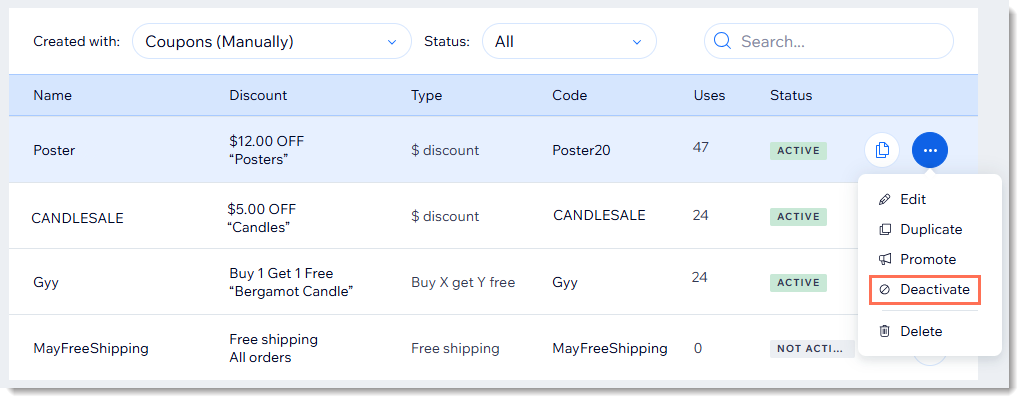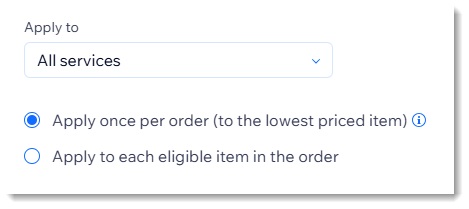Limiting Coupon Usage
3 min
Coupons are a great way to attract visitors to your business and encourage them to make a purchase.
You can control when your coupon can be used, what it can be applied to, and how many times it can be applied.
To limit coupon usage:
- Go to Coupons in your site's dashboard.
- Click +New Coupon.
- Select a coupon type and enter the coupon code, name, and discount or offer, if relevant.
- Choose what you want to do next:
Limit which items the discount applies to
Limit the dates your coupon is valid
Limit how many times the coupon can be used
Limit a $ or % discount to 1 item per order
Tips:
- Coupon codes are not case sensitive.
- You can use the free Bulk Coupon Creator app to generate bulk codes.



 next to the coupon and selecting the relevant option.
next to the coupon and selecting the relevant option.