Google Workspace Error Message: "Your subscription has been suspended by your reseller"
2 min
In this article
- Renewing your business email subscription
- Updating your payment information
If you see the below error message while trying to access your Google Workspace business email purchased from Wix, either the email subscription has expired, or there is an issue with your payment.
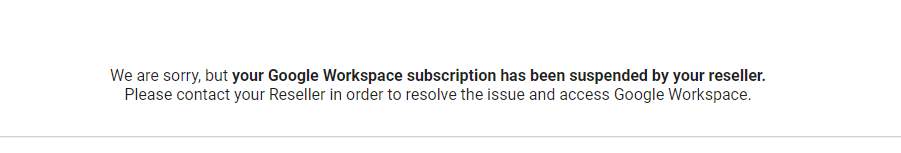
To continue with your Google Workspace service, you need to check the status of your business email. If it has expired, you can renew your Google Workspace subscription. If it is still active, you need to update your payment information.
Renewing your business email subscription
- Go to your Business Email page to check the status of your business email.
- Click Renew Subscription if prompted to renew subscription.
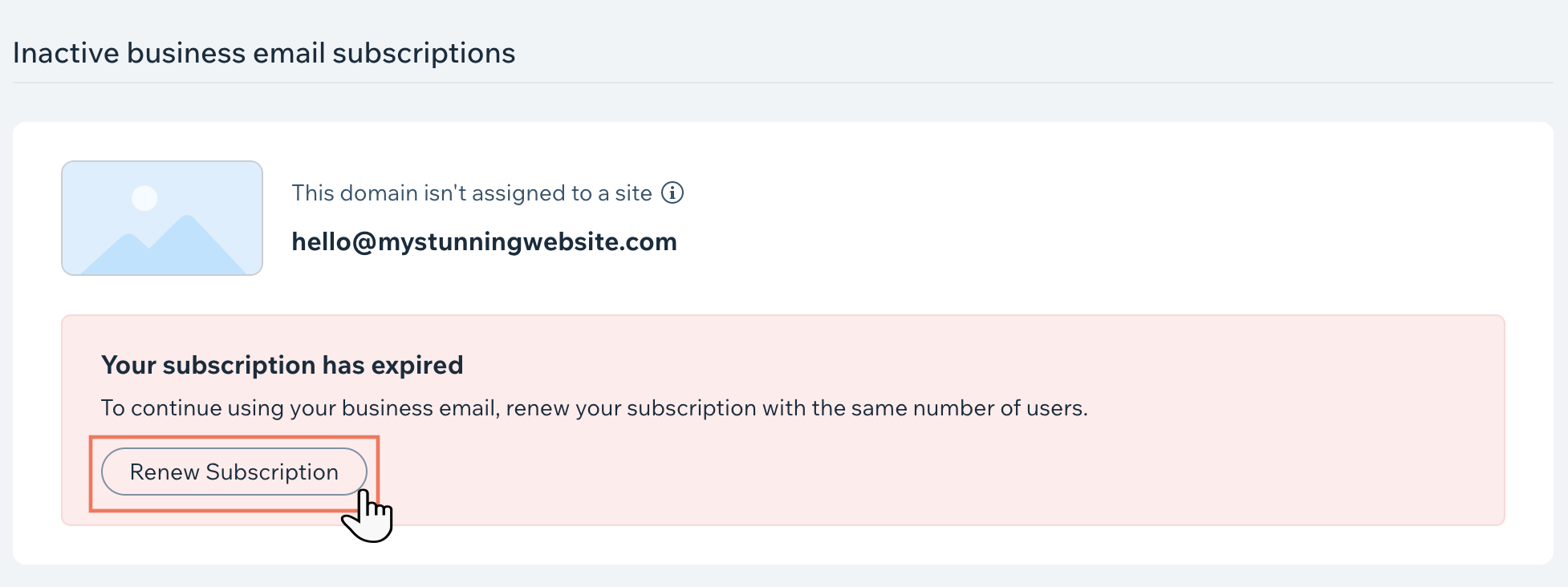
Updating your payment information
- Go to your Business Email page to check the status of your business email.
- Go to Payment Methods if prompted to update your payment method.
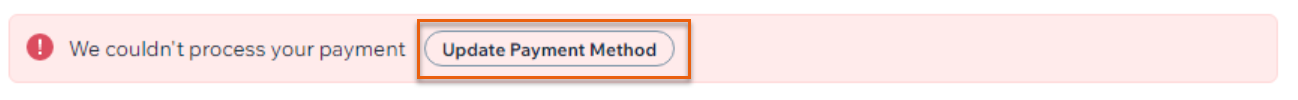
3. Click Actions.
4. Click Update.
5. Click Next.
6. Update your card details.
7. Click Update.


