Enterprise Solution: Managing Your Customer Care Tickets
2 min
In this article
- Viewing your Customer Care tickets
- FAQs
Monitor and manage your team’s Customer Care tickets directly from your enterprise dashboard. In your Customer Care Tickets tab, you have complete visibility into past conversations, ticket statuses, and previous solutions across all your projects. Quickly search for a specific ticket, or filter by reporter, site, or status to find what you need and keep track of your team’s support requests.
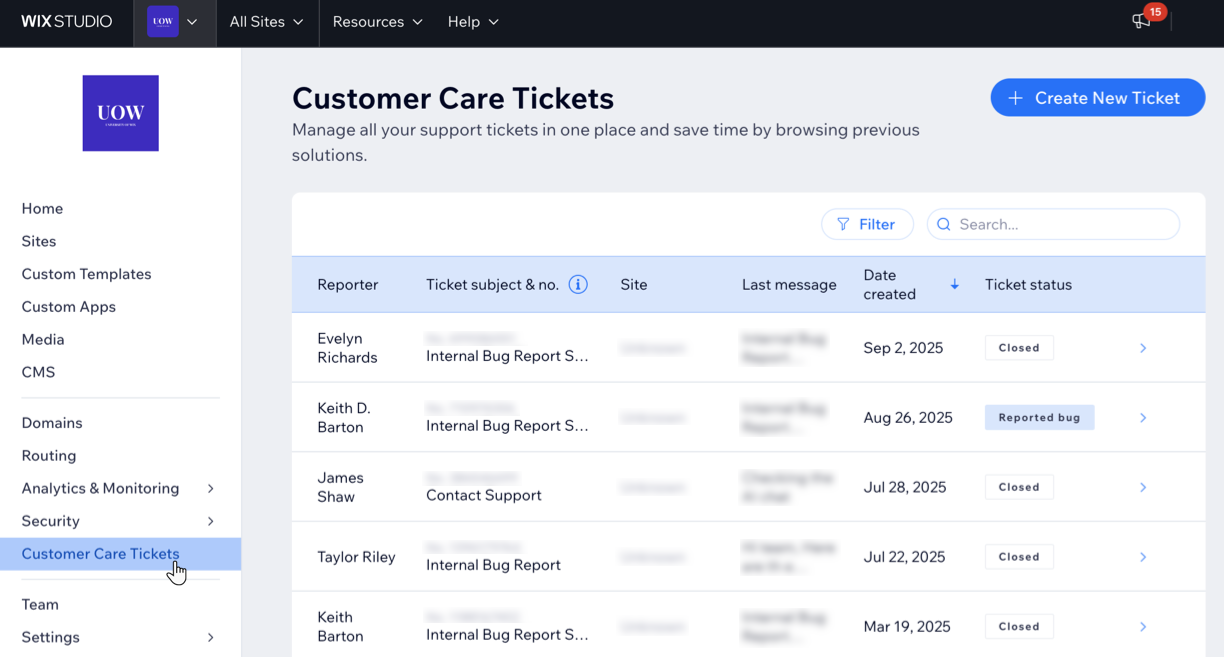
Viewing your Customer Care tickets
Check the details of any Customer Care ticket to view the full conversation, see recent updates, and track responses from Wix Customer Care in one place.
Tickets are categorized by status to help you monitor their progress:
- Open: Awaiting a response from you or Customer Care.
- Reported Bug: Identified as a bug and under investigation.
- Closed: Resolved and marked as closed.
Note:
If you’re the owner or co-owner of the Wix Studio for enterprise account, you can access all tickets created by your team. Other team members can only see tickets they have submitted.
To view a Customer Care ticket:
- Go to Customer Care Tickets in your enterprise dashboard.
- Hover over a ticket and click View to open the conversation with Wix Customer Care.
Tip: Use the search bar to find a specific ticket (e.g. type the ticket number), or click Filter to narrow your search down by reporter, site, or status.

Tips:
Click + Create New Ticket at the top right of the page to start a new conversation with Wix Customer Care directly from your enterprise dashboard.
FAQs
Click a question to learn more about the Customer Care Ticket tab.
Can I search for a ticket by using keywords?
Can I see tickets that haven't been answered yet?
Can I reopen a ticket?
Can I delete or edit a ticket?


