Embedding Your Issuu Publication Code
4 min
In this article
- Embedding the code
- FAQs
Important:
The Issuu Publication app has been retired from the Wix App Market. As an alternative, you can embed the Issuu Publication code on your Wix site using the embed code element in your editor.
Add engaging digital content, such as magazines, newsletters, and catalogs, from your Issuu Publication account directly to your Wix site. Embedding your content allows your visitors to view and interact with your publications seamlessly without leaving your site. You just need to copy a piece of code and add it to the embed code element in your editor.
Embedding the code
Copy the embed code from your Issuu Publication account and paste it into the embed code element in your editor.
Wix Editor
Studio Editor
Harmony Editor
- Log in to Issuu Publications.
- Click Publications in the side panel.
- Select the publication you want to embed and click Embed on website.
- Customize the relevant settings.
- Click Get embed code.
- Go to your editor.
- Click Add Elements
 on the left side of the editor.
on the left side of the editor. - Click Embed Code.
- Click Embed HTML.
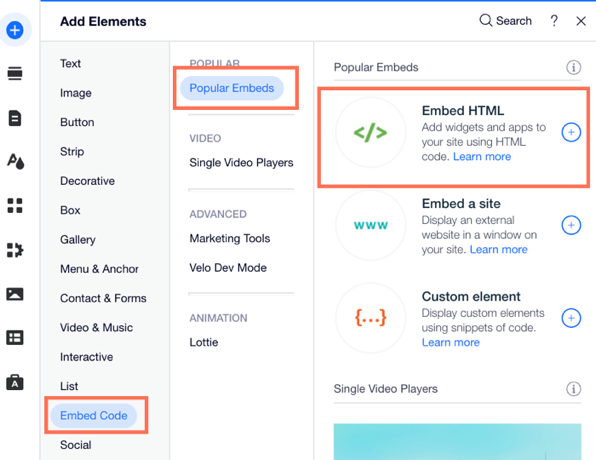
- Copy and paste the code from Issuu Publication into the Add your code here (HTTPS only) field.
- Click Update.
- (Optional) Enter alt text that describes what you're embedding in the What's in the embed? field.
- Publish your site.
FAQs
Click a question below to learn more about embedding code in your editor.
Can visitors navigate the Issuu publication without leaving my Wix site?
Can I add more than one Issuu publication to the same page?
Is it possible to use the same Issuu embed code on multiple Wix pages?
Why is my Issuu publication not displaying correctly?


