Email Marketing: Creating Engaging Content
4 min
In this article
- Tips for writing engaging email content
- Text and images best practices
Your subscribers most likely get tons of emails flooding their inboxes every day. How are you going to make sure your campaign stands out? A successful email marketing campaign is all about having high quality content. From the subject line to the images, text, and links inside the email, every aspect of your campaign needs to provide the most possible value.
Tips for writing engaging email content
Here are some best practices to follow when creating your content. Your email campaign makes an impression as soon as the recipient sees the subject line and 'From' name in their inbox, so have a plan and strategy for every element of the email.
Clearly identify yourself in the 'from' name
The 'from' name is the first thing subscribers see in their inbox. Make sure recipients immediately understand who is sending them an email. If they subscribe to your business newsletter, the 'from' name should be your business name, not you personally.
If you do want to add a more personal touch, you can include your name (i.e. Sarah from Wix.com) but it should be followed by the business name so there's no room for misinterpretation.
Write a value-driven and concise subject line
Similar to the 'from' name, your email subject line needs to tell the recipient what they can expect to see if they click into the email. Keep the subject line informative: think of the action you want subscribers to take in the email and see if you can make it apparent in the subject line. It is okay to get creative and try to stand out in their inbox, as long as the content isn't confusing or misleading.
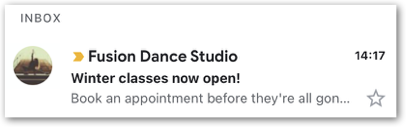
Keep your brand consistent to build trust
If you're sending a campaign to your list of subscribers, it's most likely not the first email they've received from you. Stay consistent with your brand colors, fonts, as well as your tone of voice in every email you send. Having a consistent brand presence helps build trust with your contacts, as they know what to expect when they open an email from your business.
Speak directly to your audience
You know your target audience and your subscribers better than anyone. What emails are they opening from you? Have they interacted with you in any way? Use the data from your past email campaigns when building out new content. Your email should speak directly to your subscribers' pain points and try to solve the issue they're having.
Keep the email short and focused on one topic
Every email you send needs to have a clear point and topic: a seasonal sale, a new online course launch, signing up for a service, etc. Especially if you're sending to a list of subscribers who regularly receive your emails, there is no need to cram lots of information into one email. Stick to the most important points, and link to your call-to-action button to learn more.
Stick to one call-to-action
When creating a call-to-action, you need to think: what is the one action I want my subscribers to take? Don't confuse them with multiple buttons and links that ask them to do different things. Choose one main goal and make it obvious in the email what that is.

Text and images best practices
Here are some best practices to keep in mind when writing text or adding images and links to your email campaign.
When writing text:
- Maintain an 80% text to 20% image ratio for your campaign content.
- Keep your text to under 200 words. Long form text campaigns are hard to skim and you'll quickly lose your reader's interest.
- Break up paragraphs with sub-headings. This helps readers quickly get the info they need.
- Careful when using exclamation points, all capital letters, and keywords that can be considered spammy (e.g. credit, free, win, etc.) as they can trigger spam filters.
- Always make sure you're including credible links. A spam filter can detect any links that are blacklisted and deny emails that contain them.
When adding images:
- Do not send emails that contain only images. Image-only campaigns can look suspicious to receiving email providers and your recipients. Add at least 1-2 sentences of text.
- Put your logo in the upper lefthand side of the email.
- Use .jpg, ,gif, or .png format only.
- If your email has multiple images, use the same dimensions to not overload the reader.
- We recommend using image files of at least 750 px width.
- Make sure your file name briefly describes the image as the name becomes the image's alt text.


