Editor X: Getting Content Suggestions for Your Elements
2 min read
Editor X is transitioning to Wix Studio, our new platform for agencies and freelancers.Learn more about Wix Studio
Get professional suggestions for text and visuals, tailor-made for your line of business. Select an element and enter your business type to choose from a variety of relevant suggestions, prepared and curated by the Editor X team.
In this article, learn how to:
Getting content suggestions
Looking for some inspiration? Access the Content tab in the Inspector panel to get ideas for text boxes, buttons, images, shapes and Vector Art. You can filter the suggestions by your line of business or any other search term so they're accurate to your needs.
To get suggestions for your element:
- Select the relevant element:
- Text box
- Button
- Image
- Shape / Vector art
- Click the Inspector icon
 at the top right.
at the top right. - (In the Inspector panel) Click the Content icon
 .
. - Use the search bar to find your business type (e.g., Fitness Instructor, Online Fashion Retailer, etc.)
- Review the suggestions and replace content on your page:
Images and vector art
Text boxes and buttons

Using your media through the My Uploads tab
As you're looking for image suggestions, you can also access your own uploads from the My Uploads tab. Click an image to replace the current image on the page, or Show More at the bottom of the tab to load more of your files.
Tip:
You can also click + Upload Media to add new images to your Media Manager.
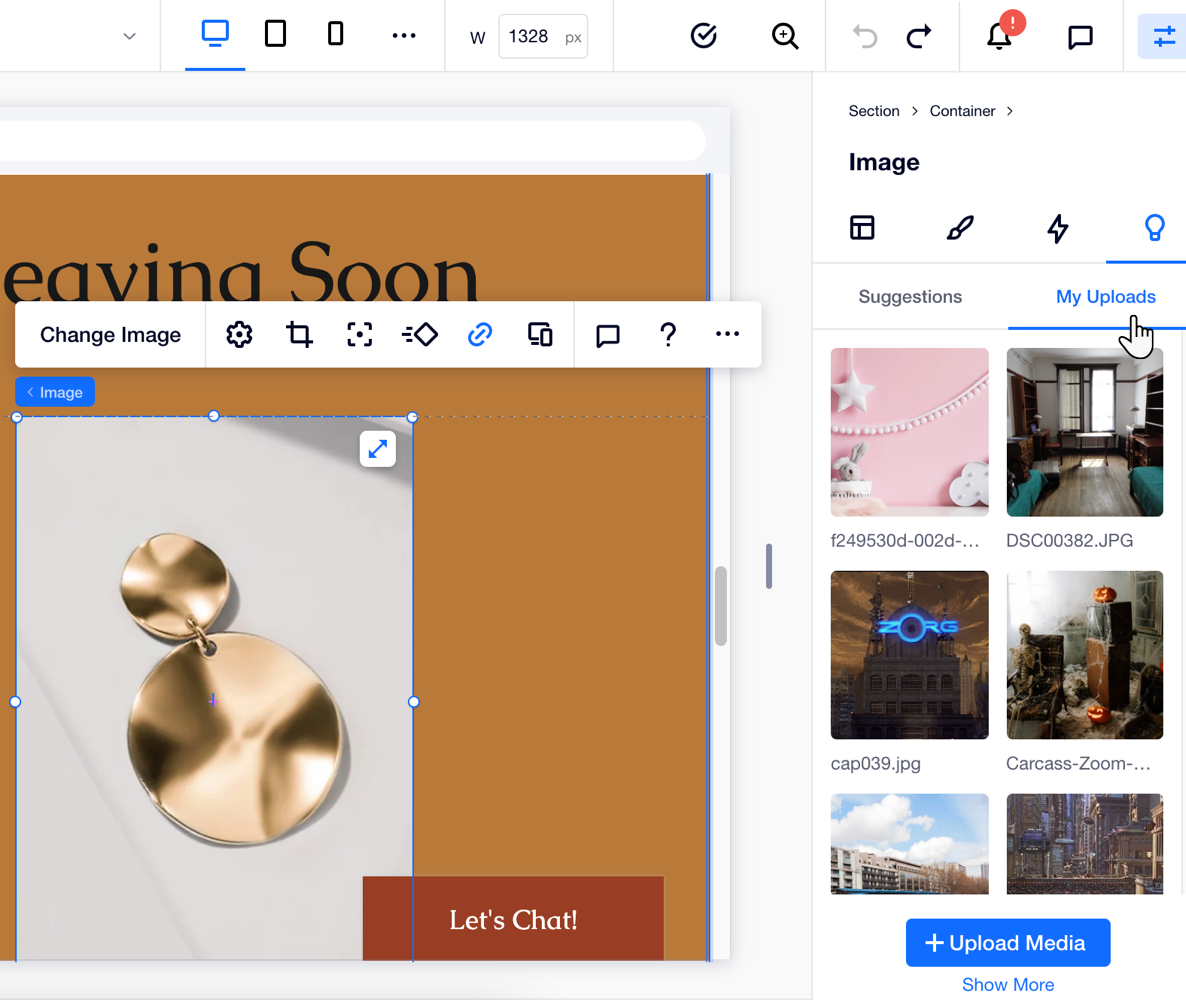
 to use this text elsewhere.
to use this text elsewhere.