Editor X: Adding Wix Bookings
2 min read
Editor X is transitioning to Wix Studio, our new platform for agencies and freelancers.Learn more about Wix Studio
Wix Bookings is an easy-to-use scheduling system that lets customers book services online, so you can focus on managing your business. Whether you offer workshops, courses, or private sessions - Wix Bookings has you covered. Learn more about everything you can do with Wix Bookings.
With Editor X, all the Wix Bookings features have been designed to be fully responsive, so that they look great on every screen size!
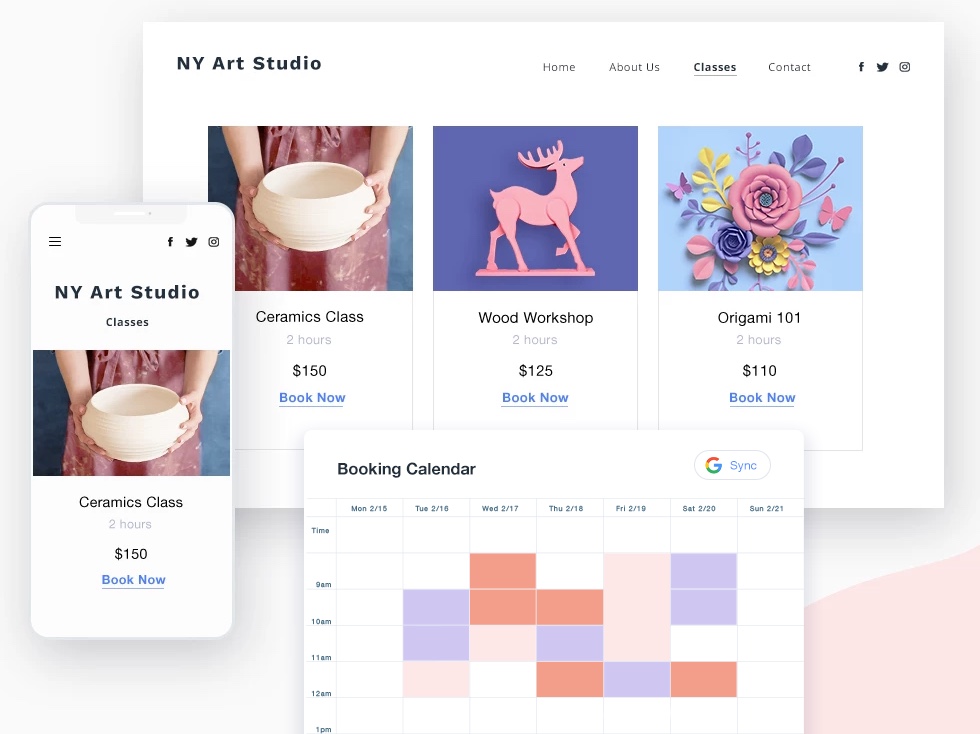
Learn more about:
Adding Wix Bookings
Important:
You can add the Wix Bookings to your site for free, but you must upgrade to a Business & eCommerce Premium Plan to accept bookings. Learn More.
- Click Add
 on the top of Editor X.
on the top of Editor X. - Click Bookings.
- Click Add to Site.

About Wix Bookings Pages
After adding Wix Bookings to your site, you get one page that is visible to all (after you publish). This is your Service List page. Then, when a client books a service, they are taken through a series of "hidden" pages, such as the calendar page, payment info page, and the confirmation page. Learn more about Wix Bookings pages.
Member pages are also automatically added so that clients can access a My Bookings page where they can reschedule appointments or re-book past appointments. Learn More.
You can see all the pages from the Pages panel:

