Editor X: Adding a Drop-Down to a Menu
3 min read
Editor X is transitioning to Wix Studio, our new platform for agencies and freelancers.Learn more about Wix Studio
Make your menu look more tidy and organized using drop-down submenus. You can make any menu item the title of your submenu, or create a submenu with a non-clickable title. When visitors hover over the title, the submenu opens in a drop-down.
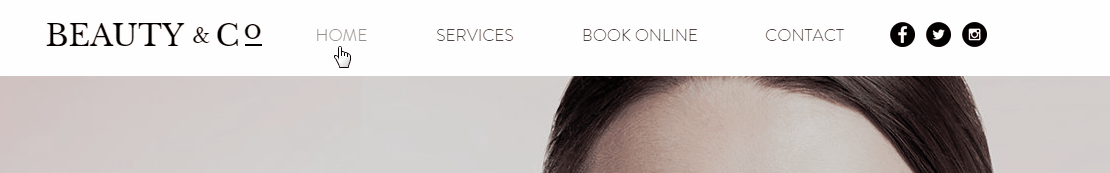
To create a drop-down submenu:
- Click your menu in Editor X.
- Click Manage Menu.
- Depending on whether the submenu title should be clickable or not, follow the steps:
Submenu with a non-clickable title
Submenu with a menu item as the title
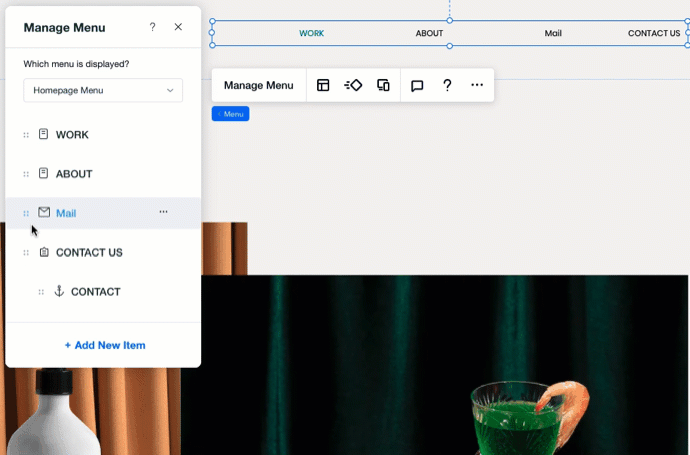
Moving a subitem to the main menu:
Hover over the subitem and click the More Actions icon  . Then, click Move out of Submenu so it appears in the main menu.
. Then, click Move out of Submenu so it appears in the main menu.
 . Then, click Move out of Submenu so it appears in the main menu.
. Then, click Move out of Submenu so it appears in the main menu. next to the relevant menu item, and drag it below the submenu title.
next to the relevant menu item, and drag it below the submenu title. 