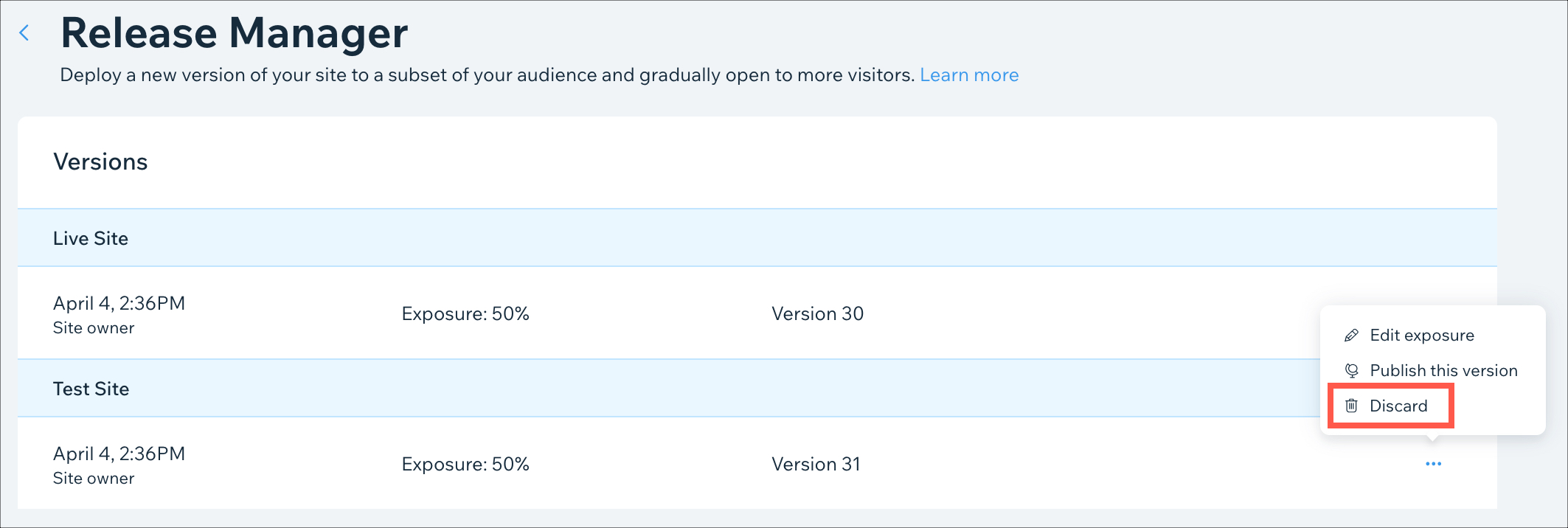Discarding a Test Site
1 min
You can discard a current test site if you don't need it anymore. Once discarded, you can no longer publish that version, and you will need to create a new one.
To discard a test site:
- Go to the Release Manager.
- Click the Show More icon
 on the relevant test site.
on the relevant test site. - Click Discard.
- Click Discard in the pop-up window.