Customizing the Header of the Checkout Page
2 min
Decide what you want to display at the top of your Checkout page. Choose between your business name or logo. You can leave the header background white or add a color to match your branding.
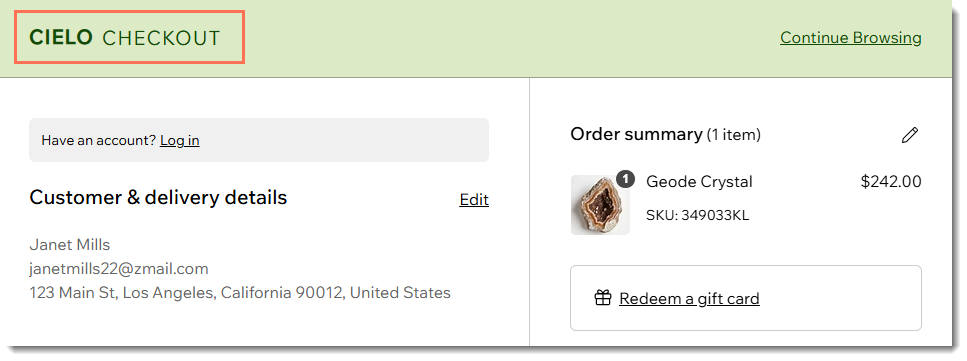
If you're displaying your logo, choose the size that works best.
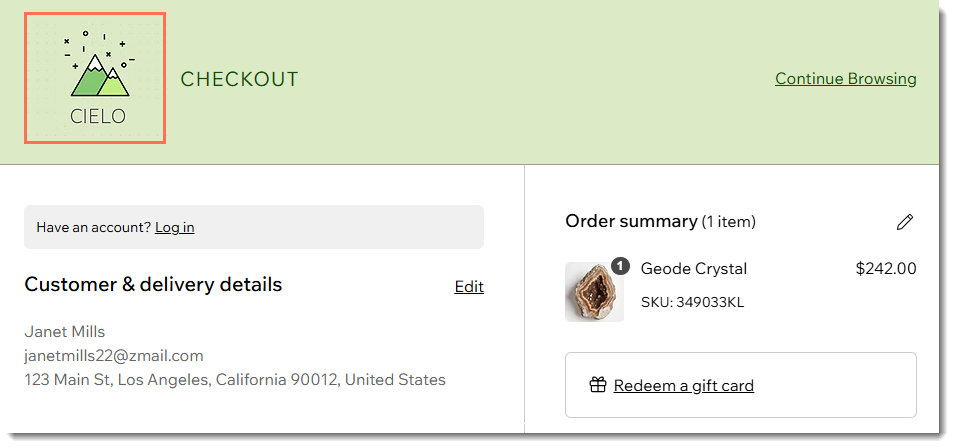
To customize the header:
- Click Edit under Checkout header.
- Choose what you want to display in the Checkout page header:
- Display your logo:
- Click Logo.
- Click the Plus icon
 to upload your logo.
to upload your logo. - (Optional) Disable the Show "checkout" next to the logo" toggle.
Note: Hiding the word 'Checkout' can harm accessibility, making it more difficult for screen readers to understand the page. - Select a logo size.
- Select an alignment: Side or center.
- Display your business name:
- Click Name.
- (Optional) Enter a business name to override the default name.
- Select an alignment: Side or center.
- Display your logo:
- Click the Show "Continue Browsing" link in header toggle to enable or disable it.
- Customize the header background and text colors.
- Click Save.


