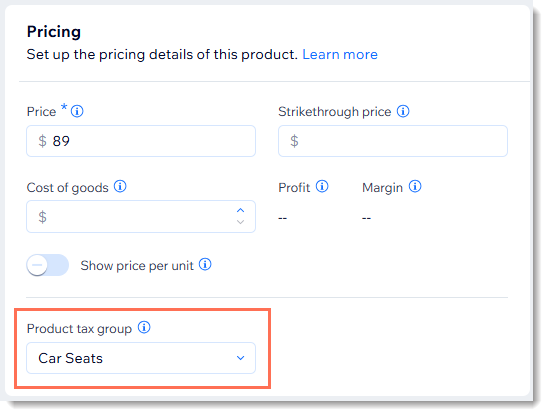Create Tax Groups Using the Manual Tax Method
3 min
In this article
- Entering a tax rate in each location
- Assigning items to a tax group
Note:
- Tax groups are available with Wix Stores and Wix Restaurant Orders (New).
- Tax groups are not currently available with Wix Bookings.
All you need to do to create a tax group is give it a name and click Add.
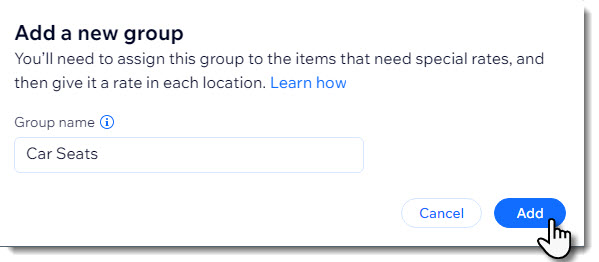
Tip:
Before the tax group can be applied, you'll need to do two additional things:
- Add tax rates (in each location)
- Assign store products and/or restaurant menu items to your tax group.
Entering a tax rate in each location
Now that you created your tax group, assign it a rate in each of your tax locations.
For example, if you need to collect tax in England and Scotland, but only England has a special rate for your tax group, you'll enter the special rate in England and the regular rate in Scotland.
Alternatively, if England and Scotland both have different special tax rates, you can add the tax group to England and assign the relevant rate (e.g. 5%). Then, select Scotland, add the tax group there, and add the relevant tax rate (e.g. 8%).
Important:
When you create a new tax group, it's added to each location and given a default rate of 0%. Make sure you enter the appropriate rate for each location.
To enter rates for tax groups:
- Go to Tax in your site's dashboard.
- Select a location.
- Enter the tax rate for the group you created (e.g. Car Seats).
- Click Save.
- Select every other location and enter a rate for this group.
Note: If you don't enter a rate, the items in the tax group are taxed at 0%.
After setup, you may see something like the example image below after selecting a location. The default tax rate in this location is set at 10%. In addition, there's a tax group for car seats at a tax rate of 5%.
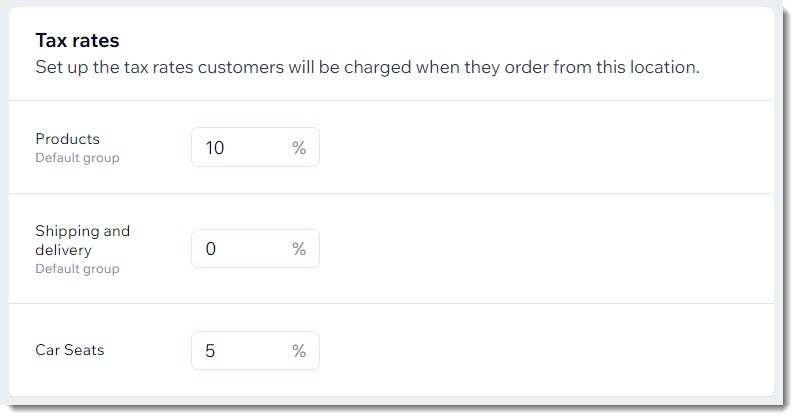
Assigning items to a tax group
Now that your tax groups are set up, you can assign items to your groups. For example, if you created a tax group for children's clothing, add all the relevant children's clothing products you sell to that group.
To add items to a tax group:
Choose the items you want to add to a tax group:
Add store products to a group
Add restaurant menu items to a group