Wix Blog: Creating and Editing Blog Posts in the Wix App
3 min
In this article
- Creating a blog post in the Wix app
- Editing a blog post in the Wix app
With the Wix app, you can stay productive on the go and keep your blog updated from anywhere, anytime. Using the app, you can choose to create new blog posts or edit existing posts.
Creating a blog post in the Wix app
Create a new blog post anytime and from anywhere with the Wix app. New posts that you create in the app are automatically added to your site.
To create a blog post:
- Go to your site in the Wix app.
- Tap Manage
 at the bottom.
at the bottom. - Tap Blog.
- Tap + Create New Post.
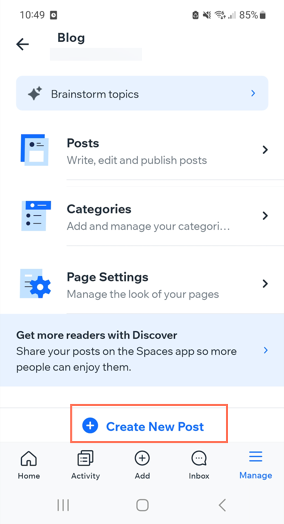
- Enter your post title and post.
- (Optional) Add formatting or tap the Add icon
 at the bottom to add a block such as an image, gallery, video and more.
at the bottom to add a block such as an image, gallery, video and more. - Tap Next at the top right.
- Tap Post Settings.
- Tap each tab at the top to customize the settings available:
- General: Edit the publish date, select the writer, add an excerpt of your post, and more.
- Categories: Select the relevant category for your post, or create a new category.
- Tags: Tap the relevant tag to add it to your post.
- SEO: Edit the post URL, add the post title, and describe what the post is about.
- Tap Save at the top right and choose to do one of the following:
- Save changes: Changes are saved, ready to be published at a later stage.
- Schedule: Changes are saved and scheduled to be published on a specific date and time.
- Save & Publish: Changes are saved and published straight away.
Editing a blog post in the Wix app
Need to make a change to a blog post while you're on the go? The Wix app on your mobile device lets you edit blog drafts and published posts directly from your phone.
To edit a blog post in the Wix app:
- Go to your site in the Wix app.
- Tap Manage
 at the bottom.
at the bottom. - Tap Blog.
- Tap Posts.
- Tap the post you want to edit.
Note: If the post has not yet been published, tap Drafts at the top and then tap the post.
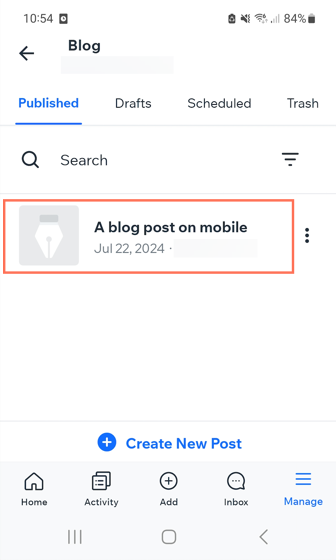
- Make your changes and then tap Next at the top right.
- Tap Save & Publish.


