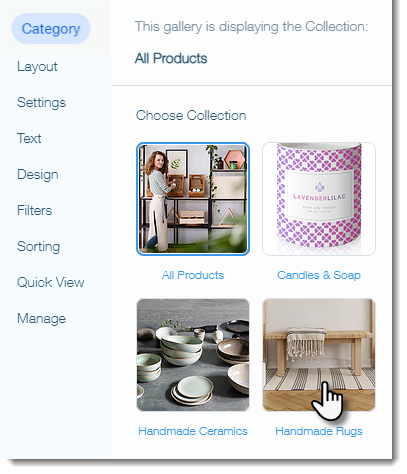Wix Stores: Choosing a Category for a Product Gallery
1 min
Note:
Product categories were previously called product collections.
By default, galleries display your All Products category (which, as the name implies, means all store products are displayed).
You can display only some of your products in a gallery, for example, only the "Poster" category. To do so, you must create the category and add the relevant products. Learn how
Once that's done, you can follow the instructions below to set up the gallery so it displays the category.
To choose which category is displayed in a product gallery:
- In the Editor, navigate to the page containing the product gallery you want to customize.
- Click the product gallery.
- Click the Settings icon
 .
. - Click the Category tab.
- Click to select the category you want to display.