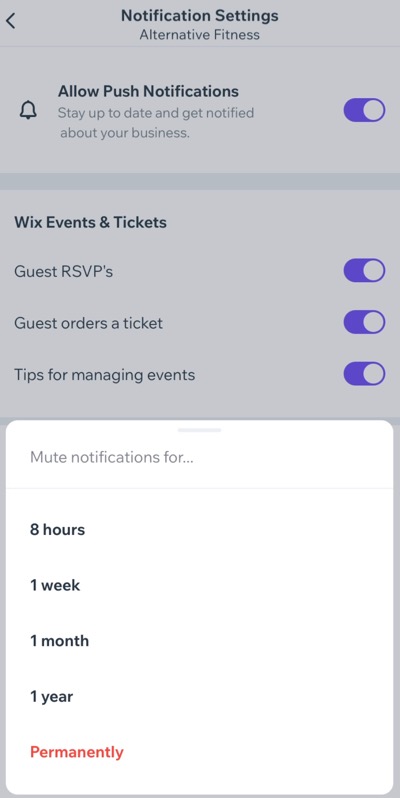Check-in by Wix: Receiving Push Notifications on Your Mobile Device
1 min
Customize your preferences and receive push notifications tailored to your event needs. Whether it's guest RSVPs, ticket orders, or expert event management tips, you can manage your notifications to stay informed every step of the way.
To enable or disable push notifications:
- Open the Check-in by Wix app.
- Tap the Profile icon
 at the top.
at the top. - Tap Notification settings.
- (If you have multiple sites) Choose the relevant site.
- Tap the Allow Push Notifications toggle to enable or disable the relevant notifications:
- Enabled: Choose the notifications you want to receive by enabling the specific toggles.
If you're disabling a notification, choose how long you want to mute notifications for. - Disabled: All notifications are disabled. Choose how long you want to mute the notifications for.
- Enabled: Choose the notifications you want to receive by enabling the specific toggles.