Wix Payments: Changing Your Payout Schedule
2 min
In this article
- Changing your payout schedule
- FAQs
Wix Payments gives you control over when payouts are sent to your bank account. Select a payout schedule that meets your needs and change it at any time.
There are three payout schedules to choose from:
- Daily: Payouts are sent every day, including transactions that were processed before the daily cut-off time*. Any transactions received after that time will be included in the next day's payout.
- Weekly: Payouts are sent every Monday. You can change this to any other day of the week through your account settings.
- Monthly: Payouts are sent on the 1st of every month. You can change this to any other day of the month through your account settings.
Changing your payout schedule
- Go to Accept Payments in your site's dashboard.
- Click Manage next to Wix Payments.
- Scroll down to Payout Schedule.
- Select the checkbox next to the relevant option:
- Daily
- Weekly
- Use the drop-down menu to select a day.
- Monthly
- Use the drop-down menu to select a day.
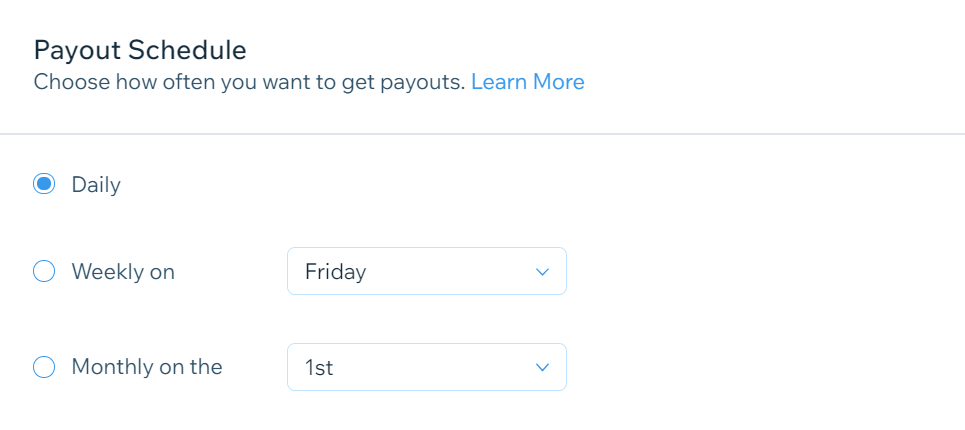
- Click Save.
FAQs
Click a question below to learn more about payouts from Wix Payments.
Is there a minimum balance required for payouts?
What time are daily payouts processed?
What happens to my monthly payout if the month has fewer than 29 days?


