ADI: Connecting the Pricing Plans App to Wix Bookings Services
2 min read
The Pricing Plan app works together with Wix Bookings to allow you to offer clients membership and packages for Bookings services.
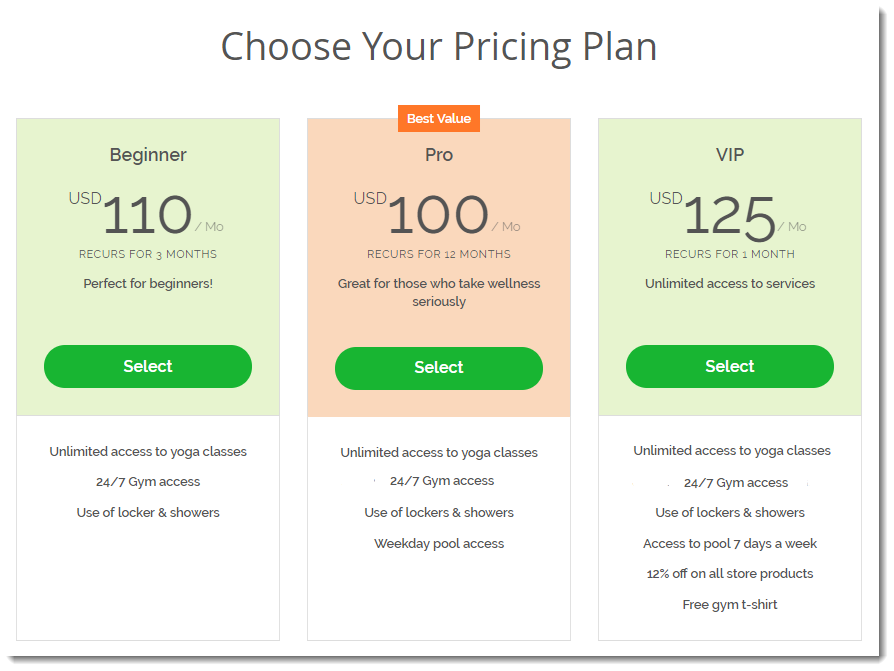
Add Pricing Plans so you can display membership plans or packages on your site.
- Membership plans: Give unlimited access to selected services for a time frame you choose.
- Packages: Give clients the option of buying a set number of services at a discounted rate.
Learn more about membership plans and packages for Wix Bookings services.
To create a membership plan for Bookings services:
Step 1 | Add and set up Wix Bookings
Step 2 | Add the Pricing Plan app
Step 3 | Create services & offer them as part of a membership plan or package
Step 4 | Connect an online payment method
Step 5 | Customize your Pricing Plans page
Tip:
When you view your services in the Booking Services tab, you can identify those connected to a membership plan by the information listed under Pricing.


Did this help?
|