Wix Studio: Adding Projects to Your Wix Marketplace Profile
2 min
Showcase your best work by adding sites you’ve created as featured projects in your Wix Marketplace profile. You can add up to 20 Wix Premium sites to highlight your expertise and grab your clients’ attention.
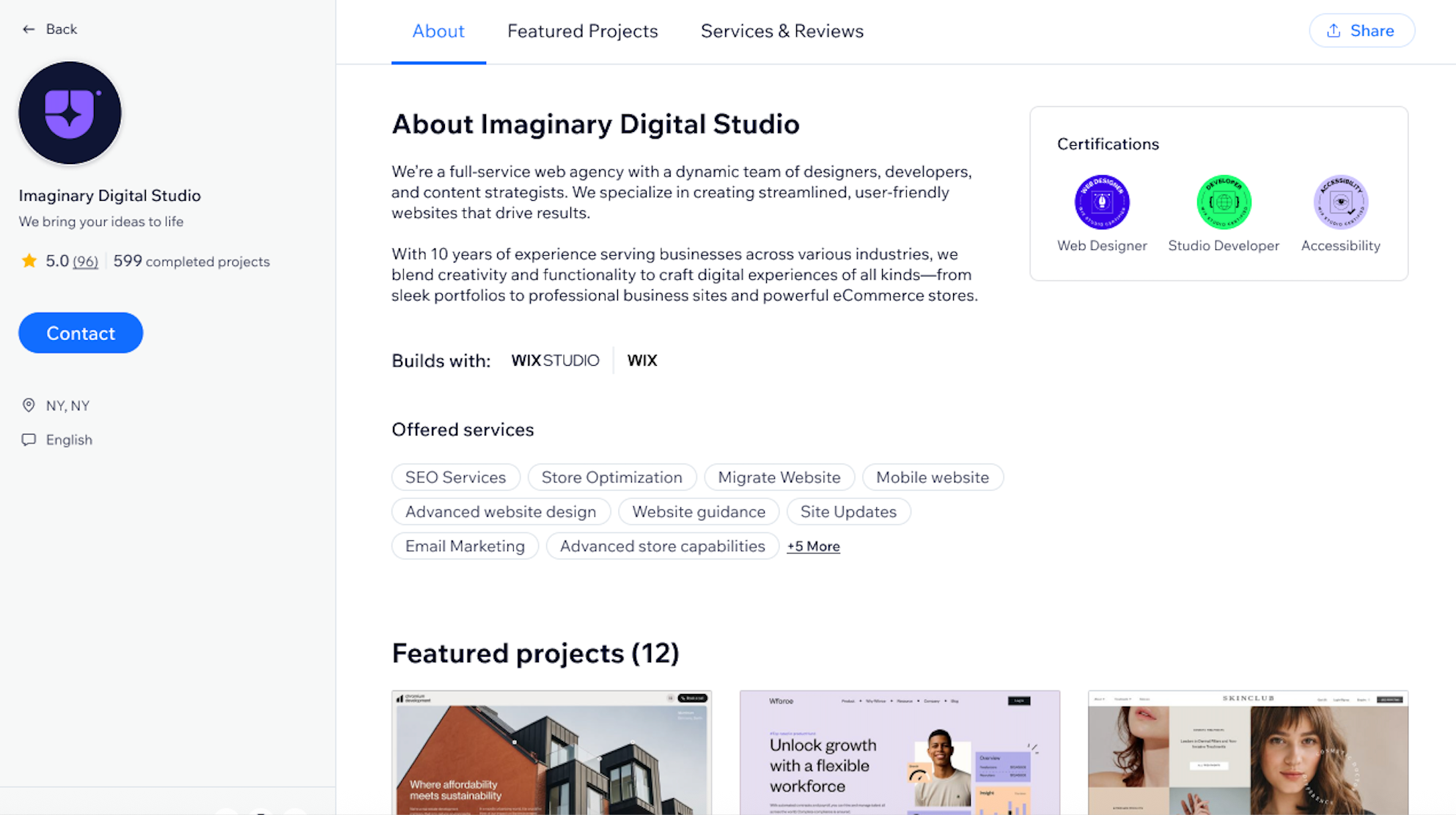
Tip:
Click View My Profile at the top of your Marketplace profile to view it as it appears in the Wix Marketplace. Your profile displays how many projects you've completed in the Wix Marketplace.
To add a project to your Wix Marketplace profile:
- Go to Marketplace Profile in your Wix Studio workspace.
- Scroll down to the Portfolio projects section and click + Add Project.
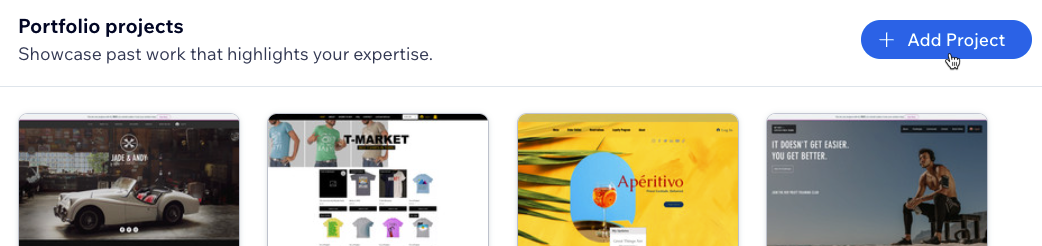
- Choose the relevant Wix Premium site you've built and click Next.
- Enter the Site name, Description and URL in the relevant fields.
- Hover over the cover image and click the Update icon
 to replace it. Then, select the image you want to use and click Open.
to replace it. Then, select the image you want to use and click Open. - Click Add Project.
- Click Save Changes at the top of the page.
Note:
You can edit and reorder projects by hovering over them and clicking the relevant icon.


