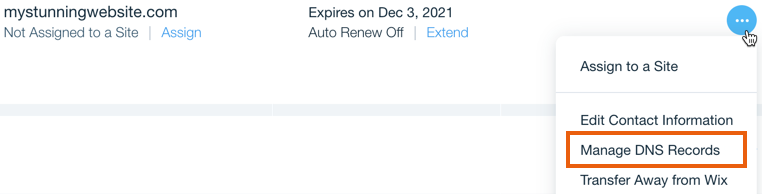Adding or Updating MX Records in Your Wix Account
4 min
Mail Exchange (MX) records are a type of DNS record. They specify the mail server to which any of your mail should be directed. Your domain must have your email provider's MX records added to its DNS records for your email to work.
Before you begin:
If your domain is connected to your Wix account, make sure it is connected via name servers, not via pointing. If it is connected via pointing, you must contact your domain host (not Wix) to configure the DNS records of your email provider.
To add or update MX records:
- Go to Domains in your Wix account.
- Click the Domain Actions icon
 next to the relevant domain.
next to the relevant domain. - Select Edit MX Records.
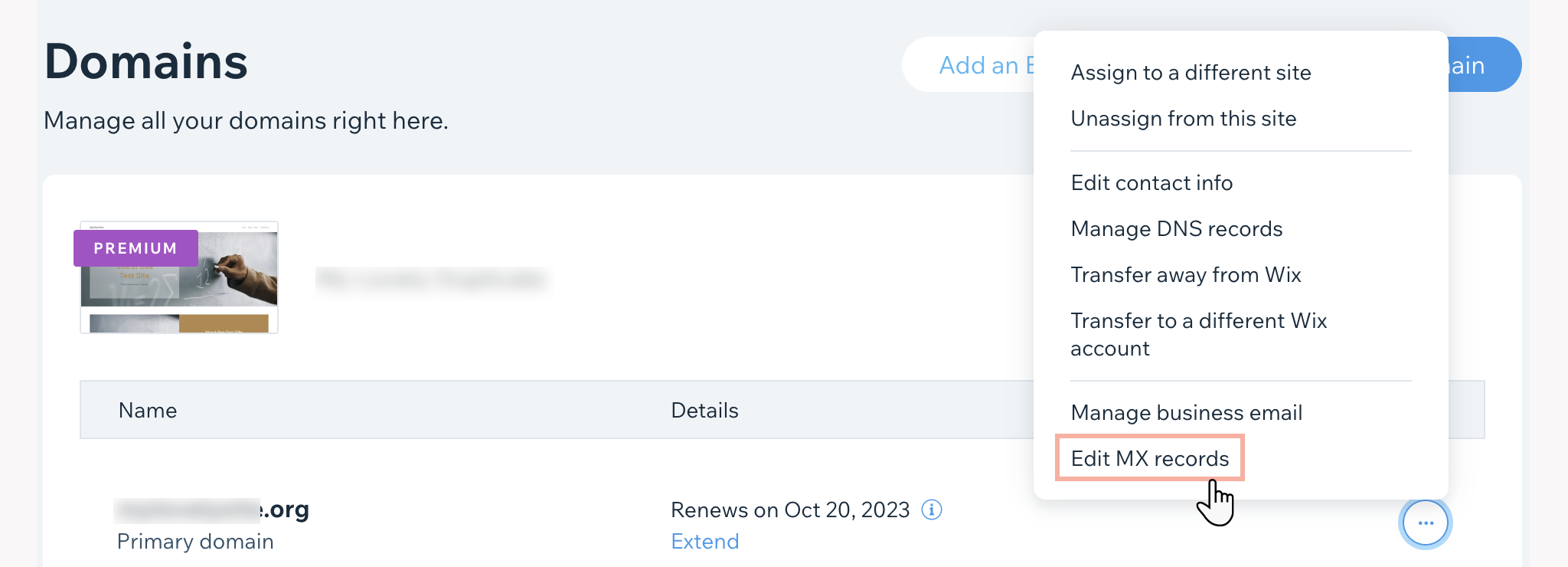
- Click the drop-down menu and check if your email provider is listed:
- If your email provider is listed: Select them from the list and click Start Connecting. You've just added your provider's MX records and do not need to continue adding them in the next steps.
- If your email provider is not listed: Click Other (provider not on the list) and proceed to the next step.
- Get your email provider's MX records (and any other necessary DNS records).
Click here for an email template to use when contacting your email provider:
5. Add the MX records:
Show me how
6. (If instructed by your email provider) Add DNS records:
Show me how
FAQs
Click a question below to learn more about adding or updating MX records in your Wix account.
What are DNS records?
What are MX records?
What is an 'email provider'?