Wix Payments: Accessing Your Account Dashboard
2 min
Your Wix Payments dashboard provides you with all the information you need to manage your Wix Payments account. From here you can change your account settings and keep track of your transactions and payouts.
You can access your Wix Payments account in 2 ways; from your site's dashboard and from your Wix account.
Dashboard
Wix account
The Payments tab in your site dashboard shows transactions from all of your providers (i.e. if you're using Wix Payments in addition to other providers). You can filter this list to view only Wix Payments transactions, or go to the Wix Payments Accounts tab in your Wix account
- Go to Payments in your site's dashboard.
- Organize your payments using the following options:
- Filter your payment history by payment date, transaction status, transaction date, payment provider, and more.
- Click the Download icon
 to download a CSV file of your payments.
to download a CSV file of your payments.
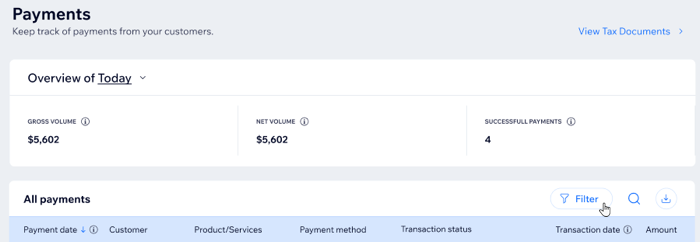
Tip:
Click a payment to see more details about that payment.


