You can assign teammates default or
custom roles that determine which actions they can take in your Team Management account.
In this article, learn more about:
Viewing permissions for default roles in Team Management
View the specific actions teammates can perform for each default role. After you select a role, click through the categories of permissions for details.
To view the permissions for default roles:
- Log in to your Wix account and click Partner Dashboard at the top.
- Click the Settings tab on the left.
- Click More Actions and select Manage Roles.
- Select the role you'd like to view permissions for:
Tip: Use the Filter search bar at the top-right to locate specific permissions.
Role and permissions explanations
View the teammate roles below and see which permissions they give.
General roles
The Account Admin (Co-Owner) can manage and edit all the account's sites, billing, domains, and invites. They cannot close the account.
Select the relevant permissions to see which actions teammates with this role can perform:
- Editor: Can edit, publish, and create sites.
- Editor X: Can view site, manage page SEO, manage design libraries, and edit site structure, layout & design, content, code, and advanced site features.
- Dashboard: Can view and customize site dashboards.
- Sites: Can invite people, remove, restore, and transfer sites, and manage folders and general info.
- Billing & Domains: Can manage and purchase domains, subscriptions and view billing history.
- Partner Dashboard: Can access Wix Marketplace project activity, view and reply to leads, edit profile, manage Inbox, Contacts, Workflows, Automations, and Email Marketing.
- Stores: Can view and manage store products, categories, orders, sales channels, store settings, shipping and tax.
- Point of Sale: Can perform all POS actions.
- Bookings: Can manage bookings calendars, the Wix Bookings app, and Bookings services and settings.
- Site Members: Can manage, approve and block site members.
- Blog: Can publish posts and moderate and manage Blog.
- Pricing Plans: Can view and manage Pricing Plans.
- Subscriptions: Can view and manage subscriptions.
- Events: Can assist check-ins and manage events.
- Live Video: Can manage Wix Video.
- Customer Management: Can perform all customer management actions related to Inbox, Chat, Contacts, Forms, Tasks & Reminders, Workflows, Automations, and Business Number.
- Marketing Tools: Can perform all marketing tools actions related to coupons, Social Posts, Facebook Ads campaigns, Google Business Profile locations, SEO Tools, marketing integrations, Triggered Emails, Email Marketing campaigns, and Video Maker.
- Analytics: Can view site analytics and statistics.
- Payments & Finances: Has full access to manage the Accept Payments dashboard with the same permissions as a Payments Admin (see below). This includes access to personal information and bank details.
- Media: Can edit the Music Library and Video Library.
- Photo Albums: Can create, arrange, duplicate and delete albums, and customize album appearance.
- Art Store: Can view orders and licenses, create special offers, add store info, and withdraw earnings.
- Logo Maker: Can access My Logos to edit and download logo files.
- Forum: Can view posts and all categories, write posts, moderate Forum, edit all categories, and manage Forum.
- Groups: Can create new groups and manage existing ones.
- Restaurants: Can manage and edit business info, marketing & settings, and menus, orders and reservations.
- Velo: Can access production tools and view dashboard pages.
- Online Programs: Can create and edit online programs and manage participants.
- Privacy Center: Can add a cookie banner and manage visitor data.
- App Market: Can install and manage apps.
The Website Manager can edit and manage sites, settings, apps, and invite people, but cannot edit payment info, delete or duplicate sites.
Select the relevant permissions to see which actions teammates with this role can perform:
- Editor: Can edit, publish, and create sites.
- Editor X: Can view site, manage page SEO, manage design libraries, and edit site structure, layout & design, content, code, and advanced site features.
- Dashboard: Can view and customize site dashboards.
- Sites: Can invite people, and manage folders and general info.
- Partner Dashboard: Can access Wix Marketplace project activity, view and reply to leads, edit profile, manage Inbox, Contacts, Workflows, Automations, and Email Marketing.
- Stores: Can view and manage store products, categories, orders, sales channels, store settings, shipping and tax.
- Point of Sale: Can perform all POS actions.
- Bookings: Can manage bookings calendars, the Wix Bookings app, and Bookings services and settings.
- Site Members: Can manage, approve and block site members.
- Blog: Can publish posts and moderate and manage Blog.
- Pricing Plans: Can view and manage Pricing Plans.
- Subscriptions: Can view and manage subscriptions.
- Events: Can assist check-ins and manage events.
- Live Video: Can manage Wix Video.
- Customer Management: Can perform all customer management actions except exporting contacts. Permitted actions include Inbox, Chat, Contacts, Forms, Tasks & Reminders, Workflows, Automations, and Business Number.
- Marketing Tools: Can perform all marketing tools actions except managing Facebook Ads campaigns. Permitted actions include coupons, Social Posts, campaigns,Google Business Profile locations, SEO Tools, marketing integrations, Triggered Emails, Email Marketing campaigns, and Video Maker.
- Analytics: Can view site analytics and statistics.
- Payments & Finances: Can manage Invoices & Price Quotes.
- Media: Can edit the Music Library and Video Library.
- Photo Albums: Can create, arrange, duplicate and delete albums, and customize album appearance.
- Art Store: Can view orders and licenses, create special offers, add store info, and withdraw earnings.
- Logo Maker: Can access My Logos to edit and download logo files.
- Forum: Can view posts and all categories, write posts, moderate Forum, edit all categories, and manage Forum.
- Groups: Can create new groups and manage existing ones.
- Restaurants: Can manage and edit business info, marketing & settings, and menus, orders and reservations.
- Velo: Can access production tools and view dashboard pages.
- Online Programs: Can create and edit online programs and manage participants.
- Privacy Center: Can add a cookie banner and manage visitor data.
- App Market: Can install and manage apps.
The Website Designer can edit sites, manage settings and apps but cannot access Inbox, contacts and other sensitive info.
Select the relevant permissions to see which actions teammates with this role can perform:
- Editor: Can edit, publish, and create sites.
- Editor X: Can view site, manage page SEO, manage design libraries, and edit site structure, layout & design, content, code, and advanced site features.
- Dashboard: Can view site dashboards but can't customize them.
- Sites: Can manage folders and general info such as business name, contact info, and location.
- Stores: Can view and manage store products, categories, settings and more. Cannot access sensitive data like orders and abandoned carts.
- Blog: Can publish posts and moderate and manage Blog.
- Pricing Plans: Can view and manage Pricing Plans.
- Subscriptions: Can view and manage subscriptions.
- Customer Management: Can create and manage automated responses by email, chat and more.
- Marketing Tools: Can create & manage Triggered Emails, manage social posts, Google Business Profile locations, SEO Tools, Marketing Integrations, and Video Maker.
- Logo Maker: Can access My Logos to edit and download logo files.
- Forum: Can view posts and all categories, write posts, moderate Forum, edit all categories, and manage Forum.
- Groups: Can create new groups and manage existing ones.
- Restaurants: Can manage and edit business info, marketing & settings, and menus, orders and reservations.
- Velo: Can access production tools and view dashboard pages.
- Online Programs: Can create and edit online programs and manage participants.
- App Market: Can install and manage apps.
The Back Office Manager can access the Dashboard to manage site settings and apps but cannot edit sites.
Select the relevant permissions to see which actions teammates with this role can perform:
- Dashboard: Can view site dashboards but can't customize them.
- Stores: Can view and manage store products, categories, orders, sales channels, store settings, shipping and tax.
- Point of Sale: Can perform all POS actions.
- Bookings: Can manage bookings calendars, the Wix Bookings app, and Bookings services and settings.
- Site Members: Can manage, approve and block site members.
- Blog: Can publish posts and moderate and manage Blog.
- Pricing Plans: Can view and manage Pricing Plans.
- Subscriptions: Can view and manage subscriptions.
- Events: Can assist check-ins and manage events.
- Live Video: Can manage Wix Video.
- Customer Management: Can perform all customer management actions except exporting contacts. Permitted actions include Inbox, Chat, Contacts, Forms, Tasks & Reminders, Workflows, Automations, and Business Number.
- Marketing Tools: Can perform all marketing tools actions except managing Facebook Ads campaigns. Permitted actions include coupons, Social Posts, campaigns, Google Business Profile locations, SEO Tools, marketing integrations, Triggered Emails, Email Marketing campaigns, and Video Maker.
- Analytics: Can view site analytics and statistics.
- Payments & Finances: Can manage Invoices and Price Quotes.
- Media: Can edit the Music Library but cannot edit the Video Library.
- Photo Albums: Can create, arrange, duplicate and delete albums, and customize album appearance.
- Art Store: Can view orders and licenses, create special offers, add store info, and withdraw earnings.
- Forum: Can view posts and all categories, write posts, moderate Forum, edit all categories, and manage Forum.
- Groups: Can create new groups and manage existing ones.
- Restaurants: Can manage and edit business info, marketing & settings, and menus, orders and reservations.
- Velo: Can view Dashboard Pages but cannot access production tools.
- Online Programs: Can create and edit online programs and manage participants.
- App Market: Can install and manage apps.
Billing roles
The Billing Manager can make purchases, manage subscriptions, add payment methods and connect domains to sites.
The Domain Manager can connect and mange domains but cannot make purchases.
Blog roles
The Blog Editor can fully manage the blog but not other areas of your site.
Select the relevant permissions to see which actions Blog Editors can perform:
- Blog: Can publish posts and manage all posts and categories but cannot manage all settings.
- Pricing Plans: Can view Pricing Plans but cannot manage plans and purchases.
- Subscriptions: Can view subscriptions but cannot edit, suspend, or cancel subscriptions.
The Blog Writer can write, edit, publish, and schedule their own posts but cannot create or manage categories.
Payments roles
A Payments Admin has full access to set up a Wix Payments account as well as connecting third-party payment providers. This includes access to personal information, tax documents and bank details. They can connect and manage payment methods and view payments. With Wix Payments they can also view payouts & settlement reports and manage funds, including adding funds, issuing refunds and disputing chargebacks. Payments Admins cannot edit, delete, or duplicate your site. This role is not compatible with Wix Payments Brazil accounts.

A Financial Manager can manage funds in the account and view payments, payouts & settlement reports in Wix Payments. They can also issue refunds and dispute chargebacks. This type of role is especially useful for accountants. A Financial Manager has no access to your other site settings. Financial Managers cannot edit, delete, or duplicate your site. This role is not compatible with Wix Payments Brazil accounts.

A Payment Options Manager can connect and manage payment methods under Wix Payments, as well as third-party payment providers. This role is available only to agencies and partners working with Wix sites. A Payments Options Manager cannot edit, delete, or duplicate your site. This role is not compatible with Wix Payments Brazil accounts.

This role has been deprecated for new users in all countries (with the exception of Brazil). However, The Payments Manager role is still active for existing users who have that role currently assigned.
A Payments Manager can manage payment methods under Wix Payments, as well as third-party payment providers. They can also add funds and manage refunds & chargebacks in Wix Payments. They cannot edit, delete, or duplicate your site.
In Brazil, the Payments Manager can manage payment methods under Wix Payments Brazil, as well as third-party payment providers.The Payments Manager cannot connect Wix Payments Brazil. They also cannot edit, delete, or duplicate your site. If you’d like to see additional roles and permissions for Wix Payments Brazil, you can
vote for that feature.

Roles and permissions summary table
View a summary of the default roles and permissions in the table below.
Roles | Editor | Editor X | Sites | Billing & Domains | Partner Dashboard | Stores | Point of Sale | Bookings | Site Members | Blog | Pricing Plans | Subscriptions | Events | Customer Management | Marketing Tools | Analytics | Payments & Finances | Media | Photo Albums | Art Store | Logo Maker | Forum | Groups | Restaurants | Velo | Online Programs | App Market |
|---|
Account Admin (Co-Owner) | All | All | All | All | All | All | All | All | All | All | All | All | All | All | All | All | All | All | All | All | All | All | All | All | All | All | All |
Website Manager | All | All | Limited | - | All | All | All | All | All | All | All | All | All | Limited | All | All | Limited | - | All | All | All | All | All | All | All | All | All |
Website Designer | All | All | Limited | - | - | Limited | - | - | - | All | All | All | - | Limited | Limited | - | - | - | - | - | All | All | All | All | All | All | All |
Back Office Manager | - | - | - | - | - | All | All | All | All | All | All | All | All | All | Limited | All | Limited | All | All | All | All | All | All | All | Limited | All | All |
Billing Manager | - | - | - | All | - | - | - | - | - | - | - | - | - | - | - | - | - | - | - | - | - | - | - | - | - | - | - |
Domain Manager | - | - | - | Limited | - | - | - | - | - | - | - | - | - | - | - | - | - | - | - | - | - | - | - | - | - | - | - |
Blog Editor | - | - | - | - | - | - | - | - | - | Limited | Limited | Limited | - | - | - | - | - | - | - | - | - | - | - | - | - | - | - |
Blog Writer | - | - | - | - | - | - | - | - | - | Limited | - | - | - | - | - | - | - | - | - | - | - | - | - | - | - | - | - |
Payments Manager | - | - | - | - | - | - | - | - | - | - | - | - | - | - | - | - | Limited | - | - | - | - | - | - | - | - | - | - |
Payments Admin | - | - | - | - | - | - | - | - | - | - | - | - | - | - | - | - | All | - | - | - | - | - | - | - | - | - | - |
Financial Manager | - | - | - | - | - | - | - | - | - | - | - | - | - | - | - | - | Limited | - | - | - | - | - | - | - | - | - | - |
Payments Options Manager | - | - | - | - | - | - | - | - | - | - | - | - | - | - | - | - | Limited | - | - | - | - | - | - | - | - | - | - |
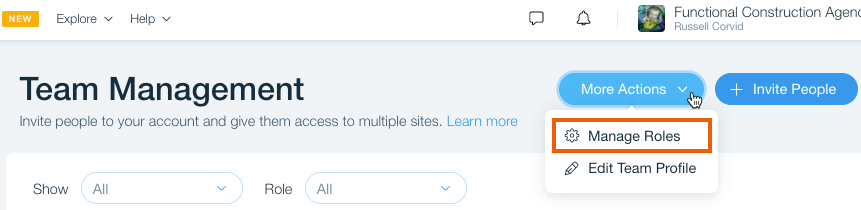
 If enabled, that collaborator can perform payments-related actions to all sites in your Partner account. This includes access to personal information and bank details for all Wix Payments accounts connected to those sites.
If enabled, that collaborator can perform payments-related actions to all sites in your Partner account. This includes access to personal information and bank details for all Wix Payments accounts connected to those sites.





