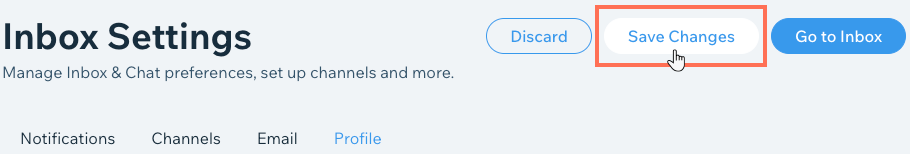Wix Partners: Managing Your Inbox
8 min read
Use the Inbox tab in your Partner Dashboard to view and reply to messages from all your clients. This tab is account-based and not connected to specific sites, so you can manage messages with clients across your entire Partner account.
Note:
CRM tools that are site-based are not available in this account-based Inbox tab (e.g. chatting with customers who visit a site).
Managing your Inbox
View and reply to messages with saved replies, payment requests, attachments and more. You can also edit your Inbox conversation lists.
To manage your Inbox:
- Click Partner Dashboard at the top of your Wix account.
- Select the Inbox tab on the left.
- Choose what you want to do:
View and reply to a conversation
Compose a new conversation
Filter your conversations list
Edit your conversations list
Managing your Inbox settings
Choose your notification settings, connect Facebook Pages, and edit your Inbox email settings.
Show me how
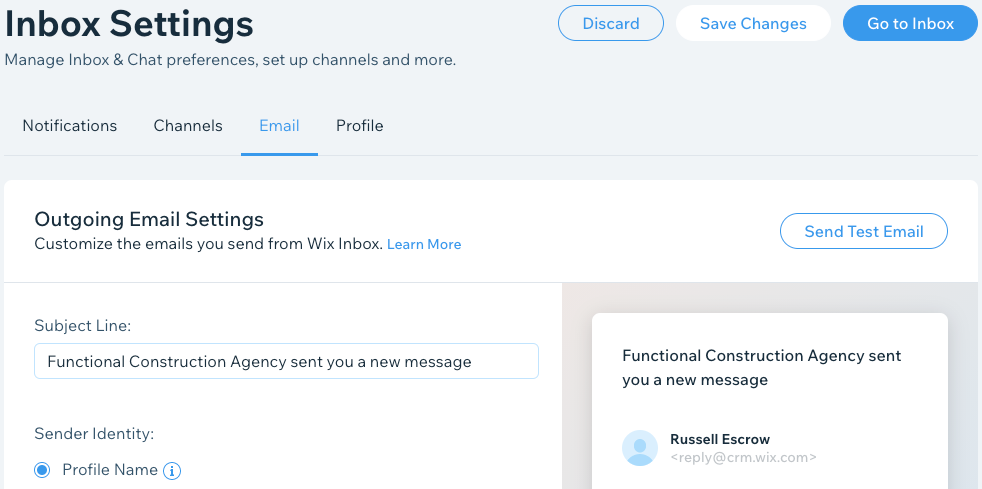
Did this help?
|

 Select an existing saved reply or create a new one:
Select an existing saved reply or create a new one:
 to edit the existing saved reply.
to edit the existing saved reply.  Enter the payment amount and description and click Send Request to send your client a payment request.
Enter the payment amount and description and click Send Request to send your client a payment request. Select an emoji to add it to your message.
Select an emoji to add it to your message.  Select a file from your computer and click Open to attach it to the message.
Select a file from your computer and click Open to attach it to the message.
 at the top-right.
at the top-right. 
 at the top of the conversations list.
at the top of the conversations list. at the top of the list to archive the conversation(s).
at the top of the list to archive the conversation(s).  at the top of the list to mark the conversation(s) as read.
at the top of the list to mark the conversation(s) as read.  at the top of the list to delete the conversation(s).
at the top of the list to delete the conversation(s). 
 on the right.
on the right.  to enable or disable email notifications.
to enable or disable email notifications.