Wix Forum: Customizing the Elements Displayed in Your Forum
2 min
In this article
- Customizing the elements displayed in your forum
- FAQs
Customizing the elements displayed in your Wix Forum allows you to control the types of content your community can share. You can choose which post types your visitors can share which can help keep your forum organized and relevant.
For instance, if you run a photography forum, you might prioritize image and video uploads, but disable less relevant elements like polls or code blocks.
The elements you choose are displayed in the toolbar at the bottom of the post.
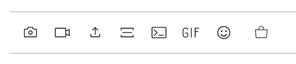
Customizing the elements displayed in your forum
From the editor, you can choose which elements you want to display in your forum.
To customize the elements displayed:
- Click the Wix Forum app in your editor.
- Click Settings.
- Click the Display tab.
- Click the Posts tab.
- Select or deselect the checkboxes next to the elements you want to show or hide.

FAQs
Click a question below to learn more.
Can I change these settings later?
Why would I disable an element?
Is it possible to customize the display for specific roles?
Can I add custom elements not listed in the settings?
Why might I want to enable code blocks in my forum?


