Wix Editor: About Rulers and Guides
2 min
In this article
- Balance your site content using Rulers
- Position elements accurately using Guides
- FAQs (Frequently asked questions)
Rulers are lines along the top and side of your editor that you use to position elements. You can also add guides to your rulers to bring accuracy and symmetry to your site's content. Use the rulers and guides in your editor to align information and elements with precise accuracy.
Balance your site content using Rulers
Your editor has vertical and horizontal rulers which appear along the top and down the right side of your screen. These rulers allow you to accurately place elements on your page, as you can position them at specific locations (pixels) in the editor. Learn how to show rulers in the editor
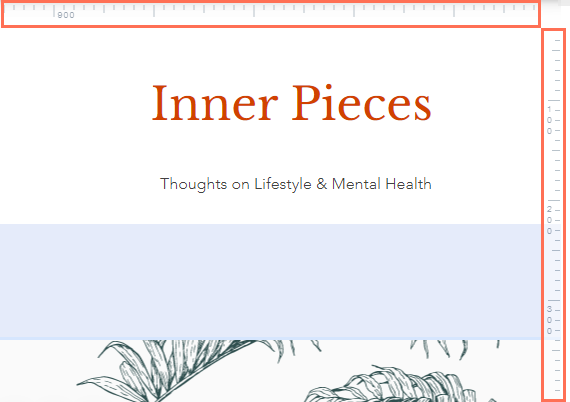
Position elements accurately using Guides
Guides are a great way to further ensure that your elements are in the exact position you want on your site. They're personal position markers that you add to rulers, so you can use them to accurately structure and align your elements.
Your elements also automatically snap to the guides as you move them around or resize them, so it's even easier to reposition your page content. Learn how to add guides to rulers
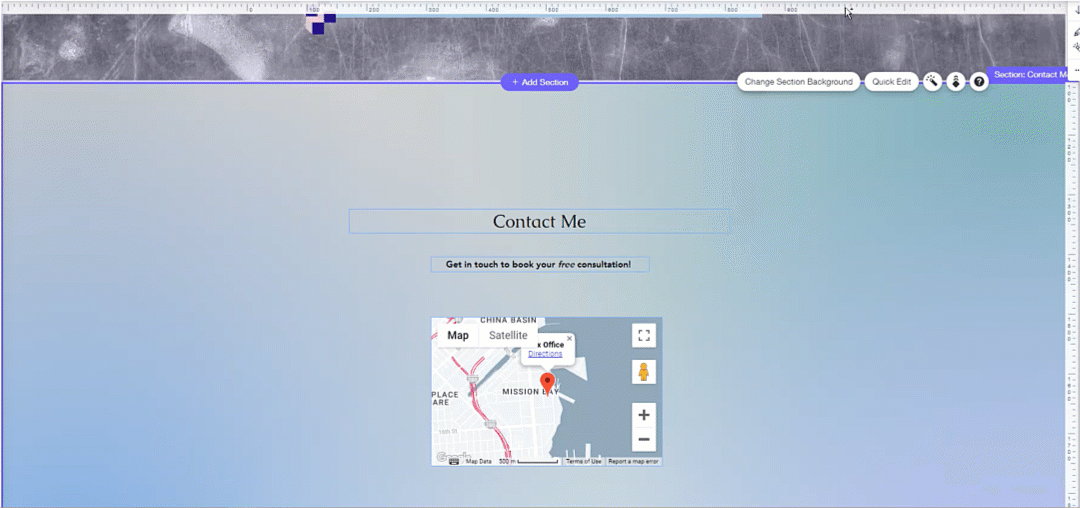
FAQs (Frequently asked questions)
What do rulers measure in?
Are rulers and guides visible on my live site?
Can I delete rulers or guides from my editor?
Does hiding the rulers delete my guides?



