Wix Studio: Letting Clients Pay for Premium Plans via a Payment Request
3 min read
Allow your client to pay directly for their new site upgrade using payment requests. Once you send a request, your client can review the plan and upgrade the site themselves. All future billing for the site, including plan renewals, can be managed by your client.
Before you begin:
To use this feature, you must be a Wix Partner who uses Wix Studio. Payment requests can be created for sites built using the Studio Editor, Editor X, or the Wix Editor.
In this article, learn about:
Sending a payment request
- Go to the upgrade page to view Premium plan options.
- Click Select under your desired plan.
- Select a billing cycle and click Continue to Checkout.
- Click Create a payment request.
- Add your client's email address in the Add or choose client email address field.
- Click Send Request. Your client receives an email inviting them to review the plan and upgrade the site.
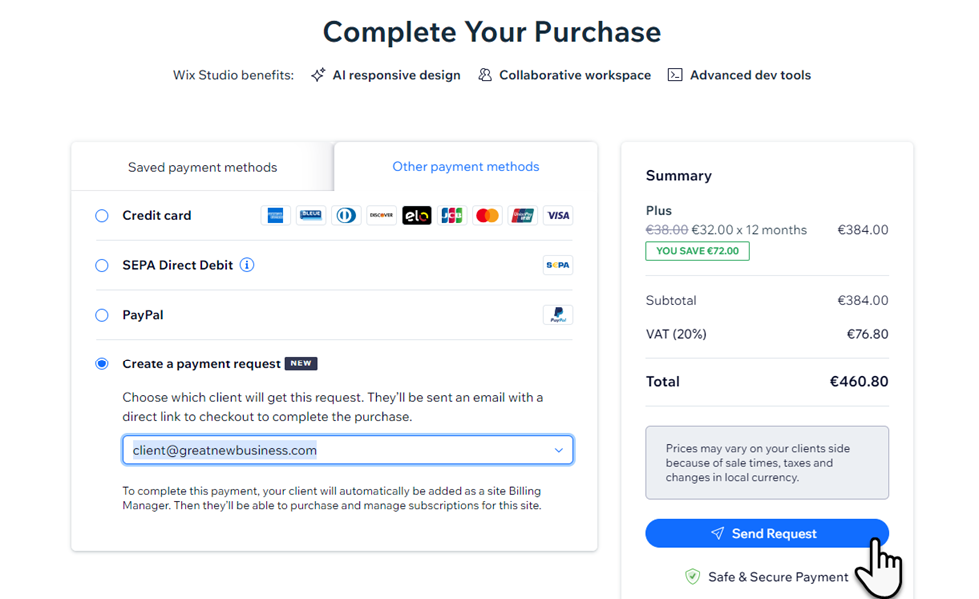
FAQs
Click a question below to learn more about payment requests.
Once they upgrade the site, what permissions will my client have?
How long does my client have to accept the payment request?
Will Wix.com appear on my client's bank statement as the payee of the upgrade amount?
Is the price I'm viewing when I send the request the same price as my client is paying for the upgrade?
I'm in the Wix Partner program. Do I still earn revenue share if I send a payment request?
Can I send a payment request for a site that has already been upgraded?
Can I edit a payment request after I've sent it?
Can I cancel a payment request after I've sent it?
Did this help?
|