Wix Stores: Connecting to Printful
2 min read
Printful is a print-on-demand dropshipping app that allows you to sell your own custom-designed t-shirts, posters, hats, and more. You design the product, and Printful takes care of the rest.
How does it work?
You add your design to a Printful product, set your price, and add the product to your store.
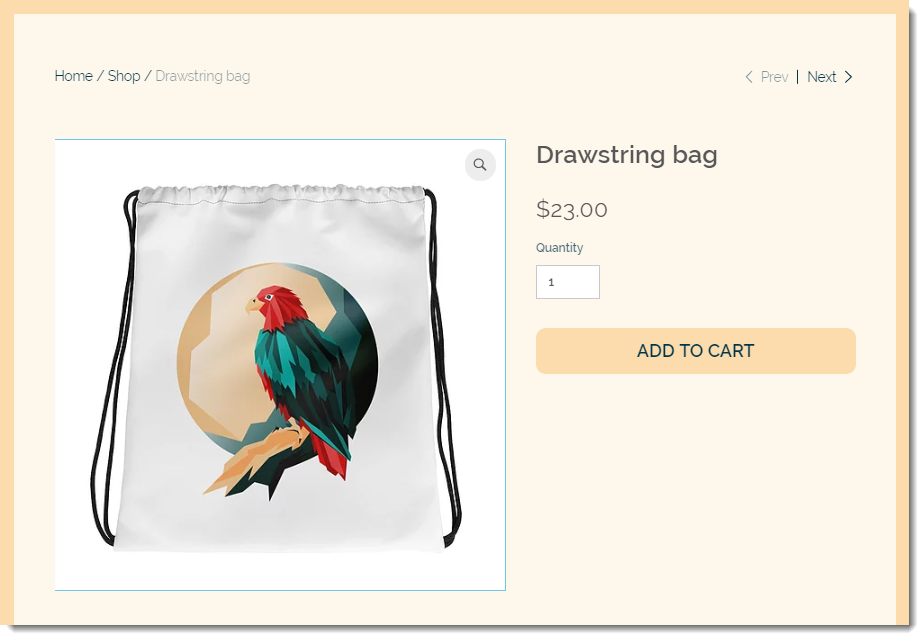
When a customer purchases the product, you pay Printful. They then create, package, and ship the goods to your customer. No need to worry about storing inventory or managing fulfillment.
What does it cost?
There are no subscription fees. You only pay when a customer places an order. Learn More For information on Printful's shipping costs, click here.
What kinds of products can you create?
Choose from over 160 products including t-shirts, hoodies, leggings, posters, phone cases, and hats.
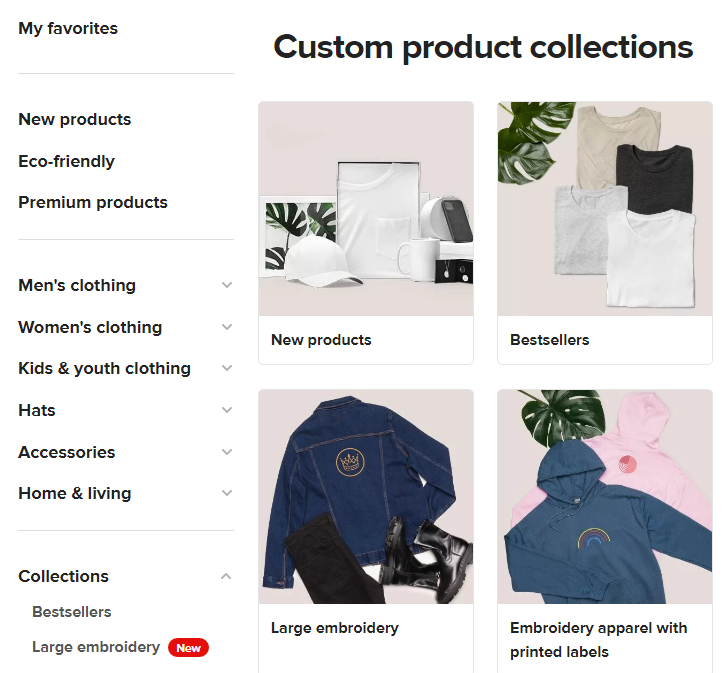
To get started, watch the video or follow the written instructions below:
To connect Printful to your Wix Store:
- Go to the Wix App Market in your Editor:
- Wix Editor: Click Add Apps
 on the left side of the Editor.
on the left side of the Editor. - Editor X: Click App Market
 at the top of Editor X.
at the top of Editor X.
- Wix Editor: Click Add Apps
- Start typing "Printful" and select it.
- Click Add to Site.
- Review the permissions and click Add to Site.
- Select an option:
- Create a new account
- Connect an existing account
- Click to connect your Wix Store to the email address associated with your Printful account.
- (For new accounts) Follow the instructions in the email you received to confirm your email address.
Note:
If you already had a Printful account and want to delete old products or have products that reappear after you delete them:
- Delete the products in your Wix dashboard.
- Go to the Stores tab in the Printful dashboard.
- Select the relevant store.
- Click Refresh data.

To learn how dropshipping affects tax collection, click here.
Did this help?
|