Online Programs: Customizing Your Program List
6 min read
The Program List displays a preview of all your programs. Your site visitors can click to view the program's full details. You can adjust displayed details and personalize layout, text and design.
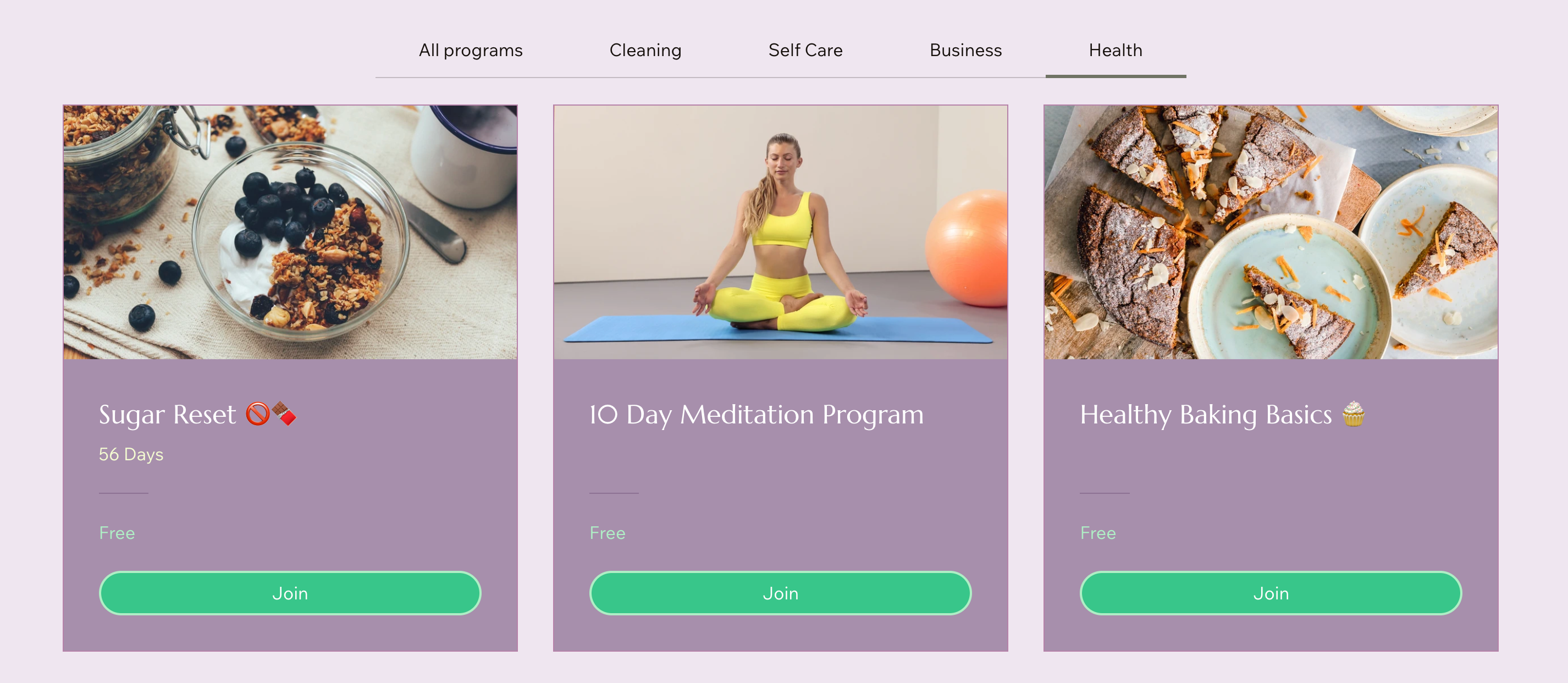
Wix Editor
Studio Editor
- Go to your editor.
- Click Pages & Menu
 on the left side of the editor.
on the left side of the editor. - Click Program Pages.
- Click your Program List page.
- Click the Program List element on your page.
- Click Settings.
- Customize the Program List element using the available tabs:
Categories
Programs
Display
Layout
Design
Text
Tips: 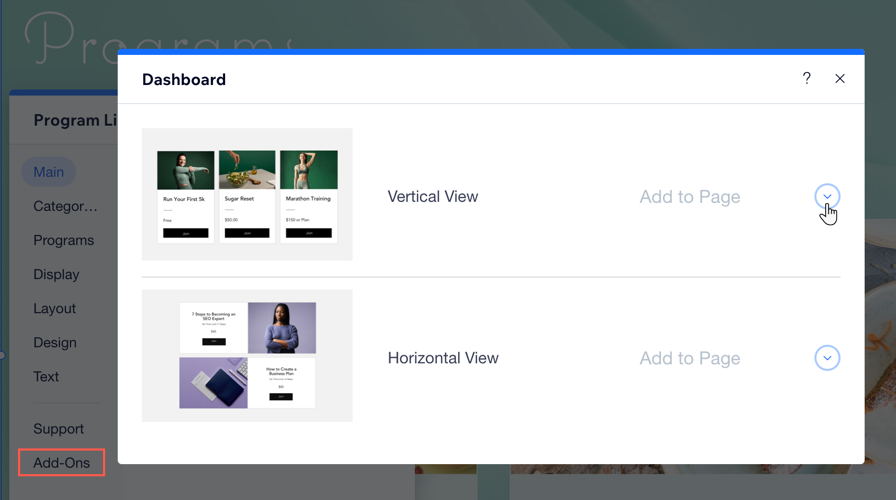
- Go to your dashboard to edit the specific settings of each of program.
- Add your program list to another page in your site by selecting Add-ons.
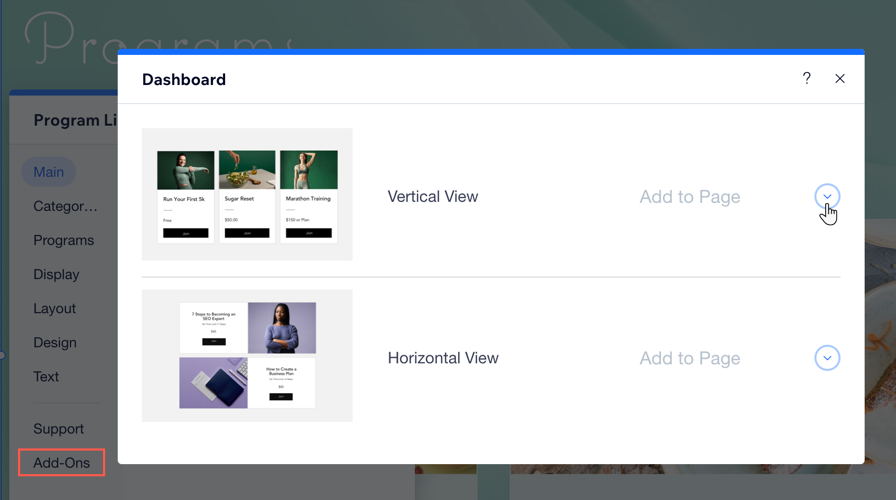
Did this help?
|





