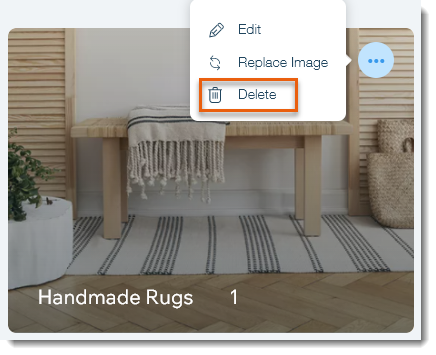ADI: Managing Product Categories
4 min read
Important:
This article refers to Wix ADI. Click here if you are looking for information regarding the Editor.
Product categories are a handy way to organize your products. You can use product categories to display different types of products on different pages, to create custom filters, and more.
Learn more about:
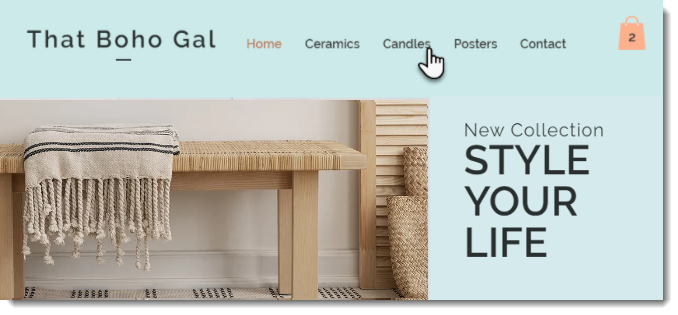
Adding products to a category
Organize your products into categories to keep them organized and to help your customers navigate around your store.
To add products to a category:
- Go to Categories in your site's dashboard.
- Click the relevant category.
- Click Add Products.

- Select the products you want to add.
- Click Add.
- Click Save.
Adding a category name and image
Give your categories a name and image, so that you can easily identify them.
To add a name and image to a category:
- Go to Categories in your site's dashboard.
- Click the relevant category.
- Enter a name under Category Name on the right.
- Add a category image:
- Click the Plus icon
 under Category Image.
under Category Image. - Add an image and click Add to Page.
- Click the Plus icon
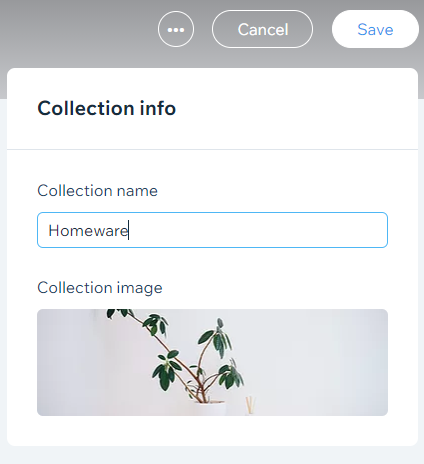
Displaying a category on your site
Display your chosen category on your site by adding a product gallery / slider. Then select the category you want to display.
Click an option below to learn more:
Adding a category to an existing page
Displaying product categories as menu items
Displaying a categories on a sub-page
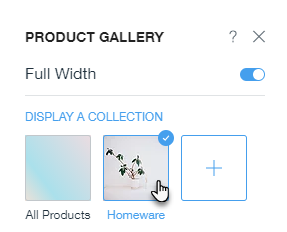
Changing the order of products in a category
- Go to Categories in your site's dashboard.
- Click the relevant category.
- Click and drag the products to change the order.
- Click Save.
Removing products from a category
- Go to Categories in your site's dashboard.
- Click the relevant category.
- Hover over the product you want to remove.
- Click the Remove product icon
 .
.
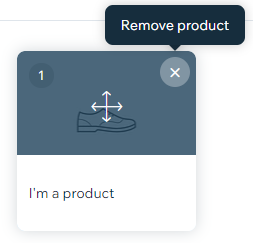
Deleting a category
You can delete a category you no longer need. If your site has a product gallery that displays that category, make sure to first remove the gallery or select a different category to display so that customers won't see a blank gallery.
Note:
Deleting a category does not delete the products in it.
To delete a product category:
- Go to Categories in your site's dashboard.
- Click the Show More icon
 on the category you want to delete.
on the category you want to delete. - Click Delete.
- Click Delete to confirm.