Wix Partners: Changing the Roles of Your Teammates
2 min read
You can change a teammate's role to adjust their permissions for all sites in your account.
Important:
Only account owners and account admin (co-owners) can edit your teammates' roles.
To change the role of a teammate:
- Log in to your Wix account and click Partner Dashboard at the top.
- Click the Settings tab on the left.
- Click the Show More icon
 next to the relevant teammate and select Change Role.
next to the relevant teammate and select Change Role.
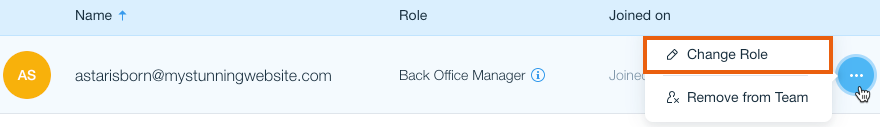
- Select the role(s) you'd like to assign to your teammate:
Tips:
- Click Create New Role to create a role for your teammate(s) with custom permissions.
- Click View Role Permissions next to any role to view all of its permissions.
Show me the default roles
5. Click Save.
Removing a teammate?
Click the More Actions icon  next to the relevant teammate and select Remove from Team.
next to the relevant teammate and select Remove from Team.
 next to the relevant teammate and select Remove from Team.
next to the relevant teammate and select Remove from Team. Did this help?
|