Wix Media: Renaming Files in Your Media Manager
1 min read
You may want to change the name of your media files and folders to more accurately reflect their content and to easily find them later on. You can do so from your site's Media Manager.
To rename a file:
- Go to your Media Manager.
- Hover over the relevant file or folder.
- Click the More Actions icon
 .
. - Click Rename.
- Type the file's new name.
- Press Enter on your keyboard.
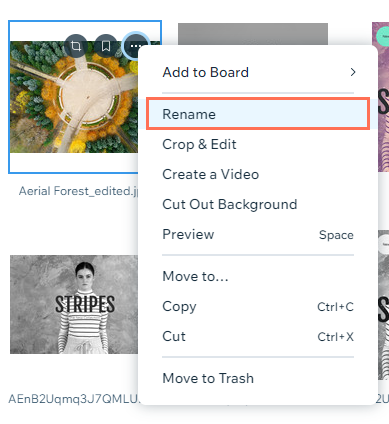
Did this help?
|