Wix Blog: Editing Excerpts in Wix Blog
1 min read
When you publish a post, some layouts display the first lines of the blog post as a preview. You can override this default by writing your own excerpt text.

To edit the default post excerpt:
- Go to the Post tab in your site's dashboard.
- Click to edit a blog post or create a new one.
- Click Post Settings at the top left.
- Click on the Advanced tab.
- Enter the excerpt text in the Excerpt field (maximum 140 characters).
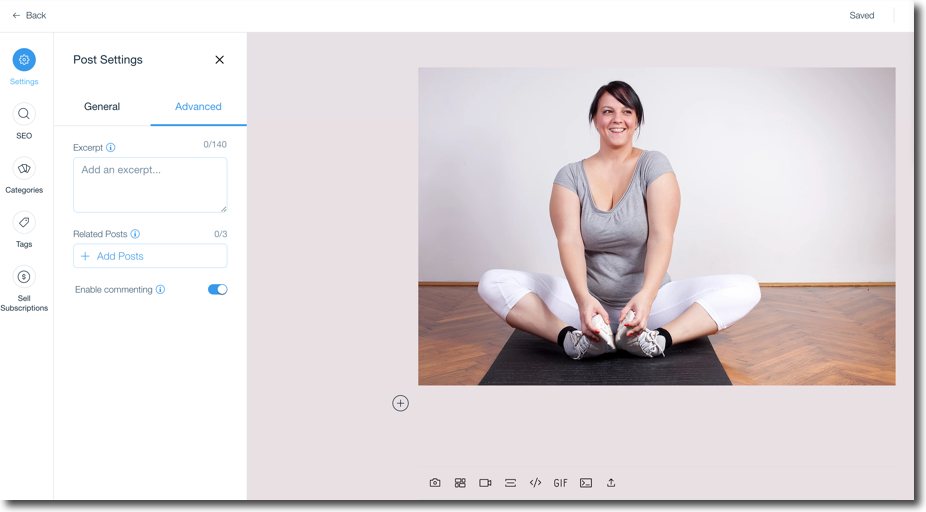
Note:
Excerpts that you enter manually also appear in Post Lists and Recent Posts elements.
Did this help?
|