Temporarily Turning Off Private Registration for Your Wix Domain
2 min read
If you purchased private registration, you can turn it off and back on again at any time.
To turn off private registration:
- Go to the Domains page.
- Click the Show More icon
 next to the relevant domain and select Edit Contact Info.
next to the relevant domain and select Edit Contact Info.
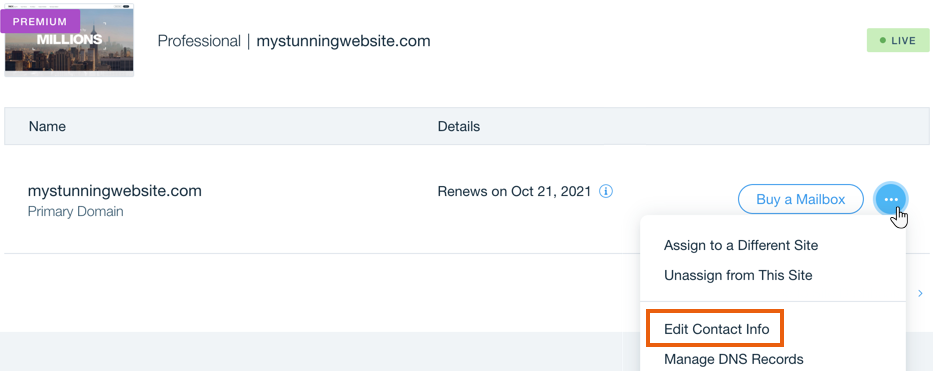
- Scroll down and click Show more to the right of Privacy Protection.
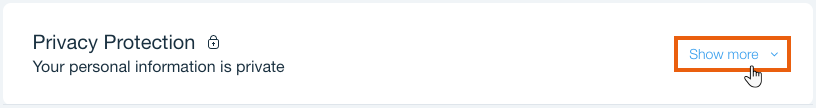
- Click Turn off privacy protection.

- Click Turn Off Privacy.
To turn private registration back on:
Click Turn on privacy protection next to Privacy Protection.


Note:
- It is not possible to receive a refund for the Private Registration fee.
- If you would like to register for domain privacy, click here.
Important:
If you are an EU citizen and you turn off privacy then the following info will be public in whois:
State/ province, country, organization name.
State/ province, country, organization name.
Did this help?
|