CMS: Restoring a Deleted Collection
2 min
In this article
- Restoring collections from backups
- FAQs
Restore deleted collections from your CMS (Content Management System) backups. Each backup is an archived copy of all your collections. In each backup, you can restore all or only certain collections to override changes made after the backup date. In the collections you restore, all the fields, content, structure, and settings get reverted to the saved version in the backup.
Wix App collections are not affected by backups as they get their content from the relevant app (e.g. Wix Stores, Wix Bookings, Wix Events).
Restoring collections from backups
Restore a backup to choose which collections you want to revert to their previous versions.
To restore deleted collections:
- Go to CMS in your site's dashboard.
- Click More Actions at the top.
- Click Backups.
- Click Restore next to the backup you want to restore.
- Click the checkbox next to each collection you want to restore.
- Click Restore [#] Collections.
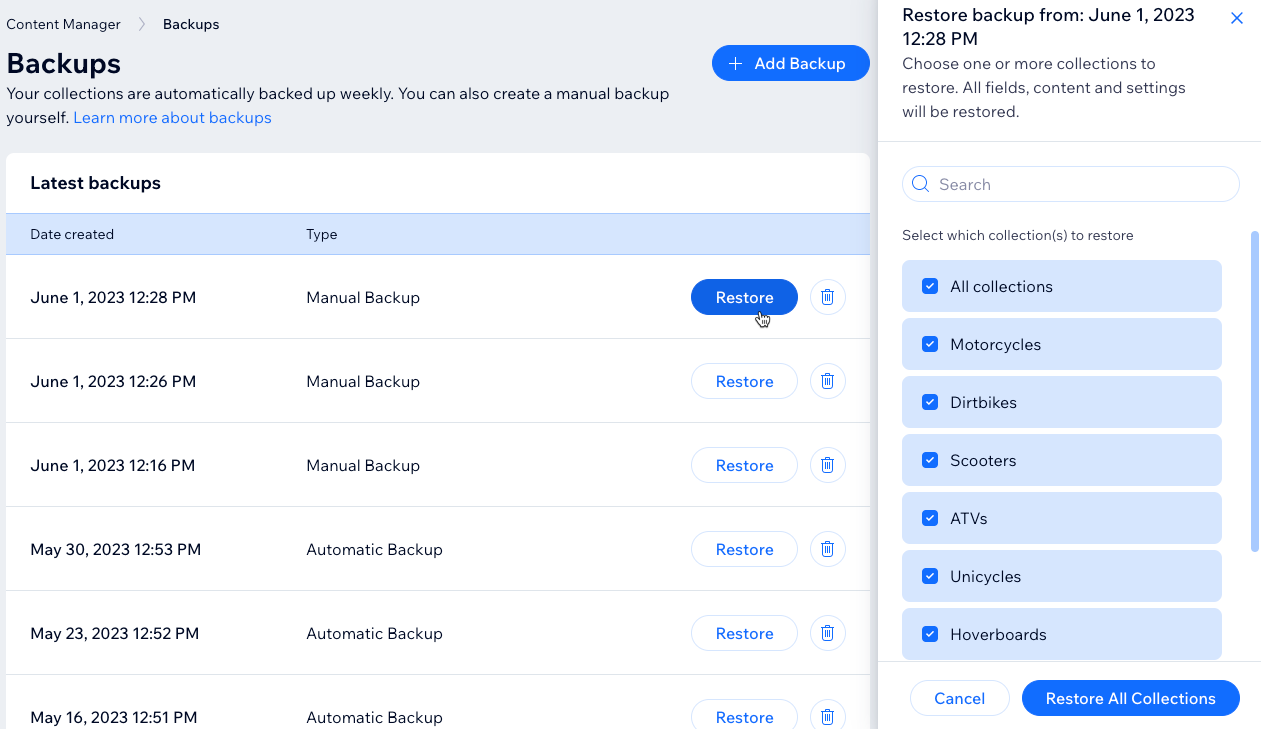
- Click Yes, I am sure to confirm you want to permanently override changes made after the backup creation date.
- Click Restore.
FAQs
Click a question below for answers to the most frequent questions about restoring collections.
How do backups work?
What if I create a collection, then restore a backup created before the collection?
How do GDPR and other laws affect my data?


