Online Programs: Adding an Overview to Your Program Page
1 min read
Display an overview of the program steps on the main Program Page. An overview allows your participants to see the details of each step in one place - such as the name of the step and the suggested date for the participant to complete it.

To add an overview to your Program Page:
- Click the Pages
 on the left side of your Editor.
on the left side of your Editor. - Click Program Pages.
- Click the Program Page element on your site's page.
- Click Settings.
- Click Display on the Visitor tab.
- Enable the Content Overview toggle to display your program's overview details.
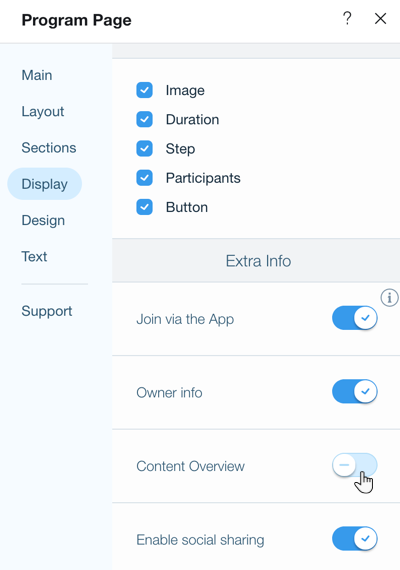
Did this help?
|