Editor X: Adding Wix Events
2 min read
Editor X is transitioning to Wix Studio, our new platform for agencies and freelancers.Learn more about Wix Studio
Add Wix Events to your site so visitors can easily RSVP online to your wedding, party, or professional event. With Wix Events, you can send out beautiful event invitations, sell tickets, organize your guest list, and check guests in when they arrive. Learn More
With Editor X, all the Wix Events features have been designed to be fully responsive, so that they look great on every screen size!
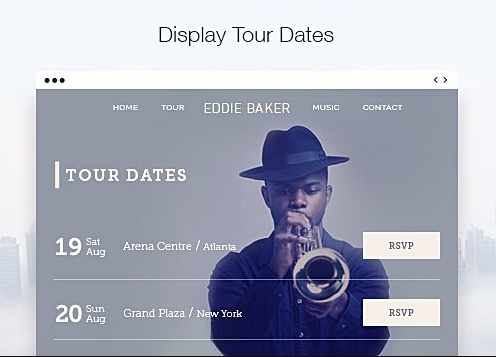
Learn more about:
Adding Wix Events
Important:
You can add and set up Wix Events on your site for free, but in order to sell tickets, you must upgrade your site to one of our Business Premium Plans. Learn More
- Click Add
 on the top of Editor X.
on the top of Editor X. - Click Events.
- Click Add to Site.

About Wix Events Pages
When you add Wix Events, an Event Details widget is added to your page. Click Manage Event to start adding your event details.

You also get a Members Area with Wix Events. This allows you to limit event registration to signed-in members only. In addition, guests that sign up as members gain access to exclusive member pages where they can:
- View past and upcoming events
- See who else is going to an event
- Easily download tickets from their account
- Save their details to quickly sign up for future events
Click the Events page under your Member Pages to view it:

