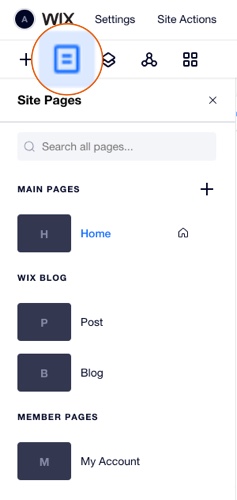Editor X: Adding Wix Blog
2 min read
Editor X is transitioning to Wix Studio, our new platform for agencies and freelancers.Learn more about Wix Studio
Create a stunning blog and grow an online community with people who share your passion.
With beautiful, up-to-date layouts, visitors can easily discover your posts and share them in a click. Readers can join your blog, create member profiles, like and follow posts, comment with images and videos, and even become contributing writers. Learn More
With Editor X, all the Wix Blog features have been designed to be full responsive, so that they look great on every screen size!
Adding the Wix Blog
- Click Add on the top of Editor X.
- Click Blog.
- Click Add to Site.
- Select an option to add:
- Wix Blog: Gives you all the tools you need to create a blog and grow your business.
- Wix Blog with Members Area: Create a blog and a community around it. This option allows members to customize a public profile in your site, follow their favorite writers & see who is following them.
- Click Next.
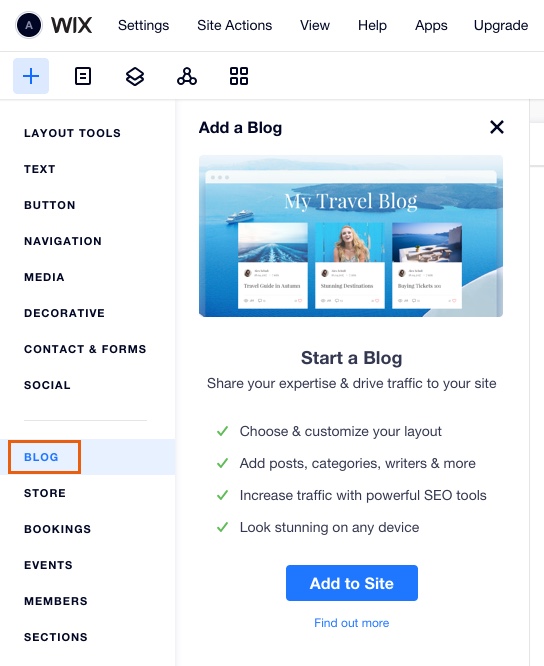
About the Wix Blog Pages
When you add the new Wix Blog to your site, you automatically get two new pages:
- The Blog Page: The blog page contains your blog feed (i.e. "All Posts") along with any categories you created. Site visitors can see all your blog posts here and click to read them. By default, this page is called "Blog" but you can rename it.
- The Post Page: When a reader clicks a post in the blog feed, they see a view with just one post. This is the post page - the single post view. No matter which post a reader is viewing, the basic design is the same.
Learn more about the Wix Blog pages.
If you chose to add the Wix Blog with a Members Area (step 4 above) then your site will also have a private My Account page for your members.