Wix Blog: Adding a Sidebar to the Blog Post Page
1 min read
Add a sidebar to your blog to display content you want your readers to notice. You can choose what to display. It can be:
- An "About" section (created using a container box and a text box)
- An Instagram feed
- A subscription form
- Google AdSense ads
- Social Links
- and more...
Note:
Adding a sidebar is only possible in the old version of the Blog Post page.
To add a sidebar to your Post Page:
- Go to the Pages dropdown at the top left of your Editor.
- Scroll down to Blog Pages.
- Click Post.
- Drag the Post page to resize it.
- Add the element(s) you want to place in the sidebar and resize them to fit the space.
Did this help?
|