About the Wix Audio Player
2 min read
In this article
- Easy audio integration with your site
- Effortlessly upload your tracks
- Design and customize the player to fit your brand
- Reach broader audiences by optimizing the player for your mobile site
The Wix Audio Player is a stylish and simple music element that allows you to add a single track to a page on your website. It's perfect for musicians, podcasters, or anyone who wants to share audio content with their audience. Using the Wix Audio Player, you can easily upload your tracks, customize the player’s design, and manage playback settings to create a seamless audio experience for your site visitors.
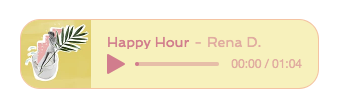
Easy audio integration with your site
Add the Wix Audio Player from your editor. This process is quick and straightforward, allowing you to integrate audio content into your site without hassle.

Learn how to add the Wix Audio Player to your site.
Effortlessly upload your tracks
You can either upload a track directly to your player or enter the URL of an MP3 track. This flexibility ensures that you can use your preferred method to get your audio content online.

Learn how to upload your tracks to the Wix Audio Player.
Design and customize the player to fit your brand
Customize every aspect of the player, including the colors, border, and fonts. You can adjust both the regular view and the hover view of the player, ensuring it fits seamlessly with your website’s design. Select a cover image, add the track details, and define the playback settings. This allows you to tailor the audio experience to suit your needs and preferences.

Learn more about customizing the Wix Audio Player's layout and design.
Reach broader audiences by optimizing the player for your mobile site
Customize the player’s layout, shape and size for a seamless user experience, or hide it completely if needed. Choose from a variety of design options with Studio Editor, and decide what track details to display on mobile devices. This ensures your audio content is accessible and visually appealing across all devices.

Learn more about working with elements in the mobile editor.
