Wix Forms: About the Types of Form Fields
2 min read
Customize your form by picking form fields that match the info your business needs. Keep it simple with contact fields that automatically sync to your contact list, or add more complex fields such as a drop-down selection and anti-spam field.
Learn more about:
Contact Fields
Add contact fields to your site forms or standalone forms to collect contact info from site visitors. Contact fields are useful because the data collected is automatically saved in your contact list. If a lead fills out a contact field, a new contact card is created with the information in your dashboard.
The contact fields you can add to your form include:
- First Name
- Last Name
- Phone Number
- Address (basic address, autocomplete address, multi-line address) Learn more
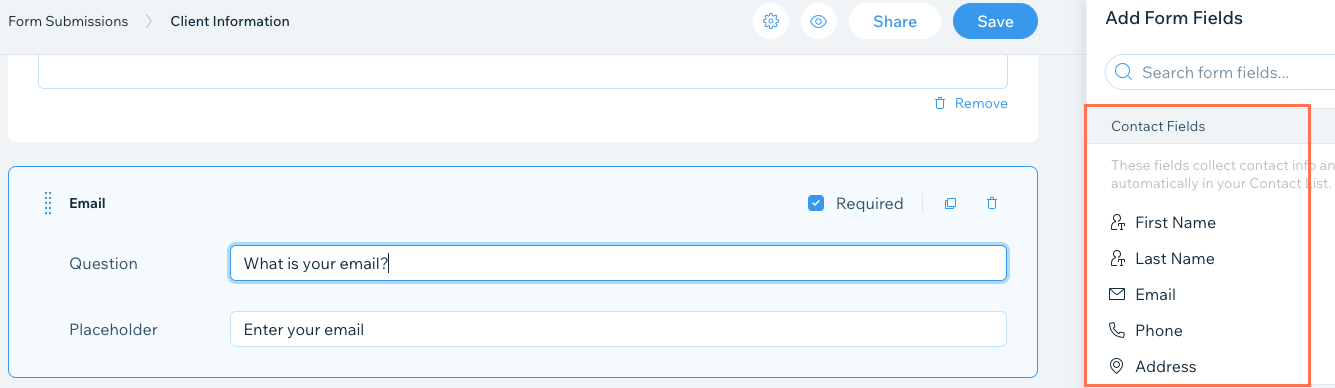
Basic Fields
Basic fields include all the common types of fields you can add in Wix Forms such as text fields, number fields, date fields, and selection fields like checkboxes and dropdown lists. Basic fields refer to a type of field, but you can use the field for whatever info you want to collect. For example, a date field can be used to ask about date of birth, date of sign up, event date, and more.
Basic fields include:
- Text (short text or paragraph)
- Number
- Selection (dropdown, checkbox, multi-checkbox, rating)
- Date & Time
- URL
- Subscription*
- Anti Spam (reCAPTCHA)* Learn more
*Note: Subscription and Anti Spam fields are available for site forms only
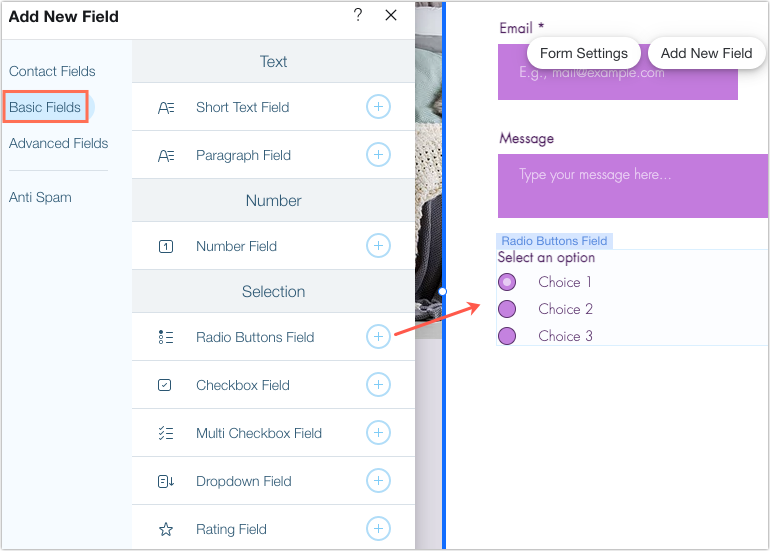
Advanced Fields
Advanced fields are special fields to help enhance the forms on your site. Advanced fields are only available for your site forms. With advanced fields, site visitors can interact with the form by uploading files to the form or adding their e-signature.
Note:
To use advanced fields on your form you must upgrade to any business & eCommerce plan.
Advanced fields include:
- File upload field: Visitors can upload files to the form before submitting
- Signature field: Visitors sign the form online before submitting
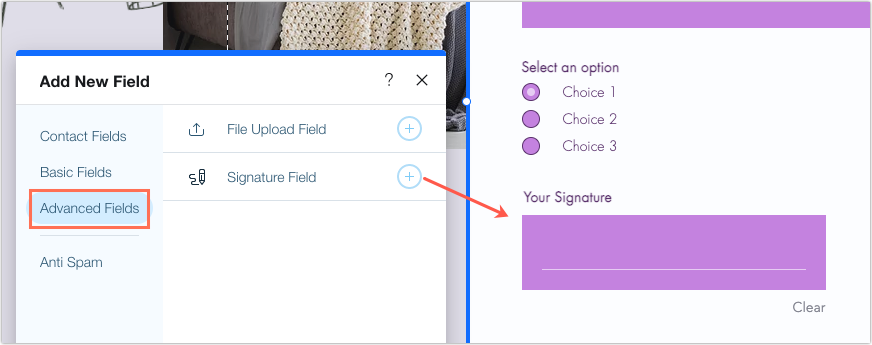
Did this help?
|