Wix Forum: Creating Guidelines for Your Members
2 min read
A good forum creates the parameters for respectful and topical content. As the forum owner, you get to create guidelines for your members in order to create a great experience for everyone.
There are 2 types of guidelines you can create; your main forum guidelines, and your category guidelines. Your main forum guidelines are general rules for your whole forum, whereas, the category guidelines can be more specific guidelines related to a particular category.
Your members see the guidelines the first time they create a post, and they can close them once they have read them.
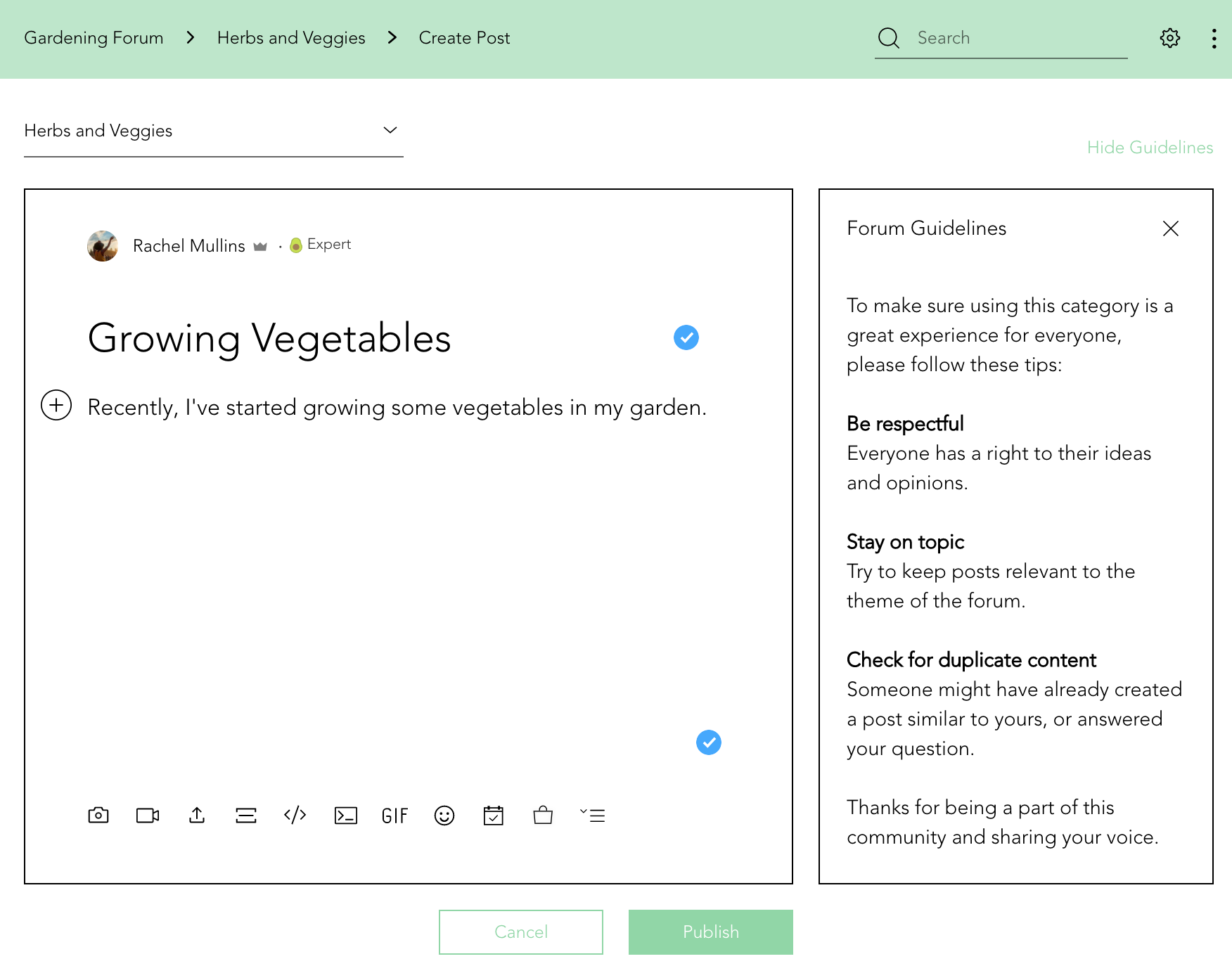
Note:
If you make changed to the guidelines, they reappear the next time a member creates a post.
Learn more about:
Creating your main forum guidelines
Create your main forum guidelines to provide an example of how you expect members to behave and interact. For example, "be respectful to others".
Main forum guidelines appear when your members are not in a specific category.
To create your main forum guidelines:
- Go to Forum in your site's dashboard.
- Click the Categories tab.
- Click Edit next to Forum info.
- Click the Forum guidelines toggle to enable it.
- Type your forum guidelines.
- (Optional): Use the toolbar to add an image, video or GIF etc.
- Click Save.
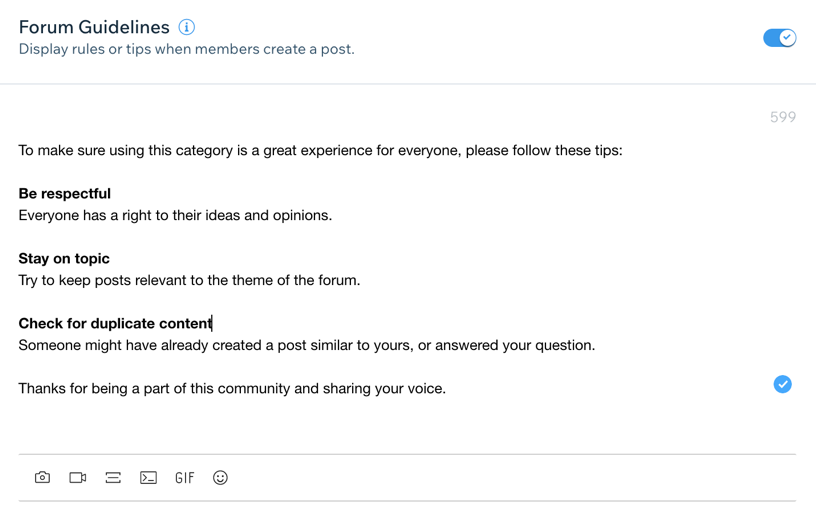
Creating your category guidelines
Create your category guidelines to provide insight to what the category is about and what information is acceptable in this category. For example, "this category is for gardening, please stay within this topic or closely related to this topic".
These guidelines appear to members when they are in a category.
Important:
Category guidelines override the main forum guidelines. This means that if a member creates a post, and they haven’t chosen a category, they see the main forum guidelines. However, if you have created specific guidelines for the category, they see the category guidelines instead.
To create your category guidelines:
- Go to your Forum in your site's dashboard.
- Click the Categories tab.
- Click Edit next to the relevant category.
- Scroll down to Category guidelines.
- Click the Category guidelines toggle to enable it.
- Type your guidelines.
- (Optional): Use the toolbar to add an image, video or GIF etc.
- Click Save.
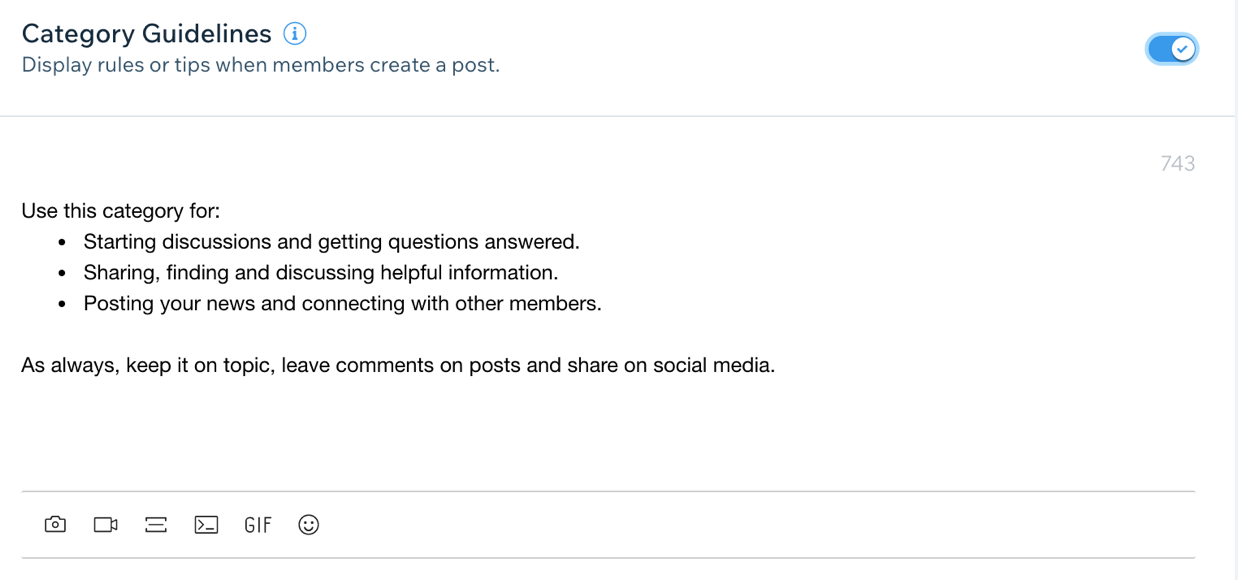
Did this help?
|