Using Member Badges in the Wix Shared Gallery App
1 min read
Use badges to label members of your community with different roles (e.g. instructor, student) or reward members of your community as their status changes.
Your can create any badges your community needs and design them to match the look and feel of your site.
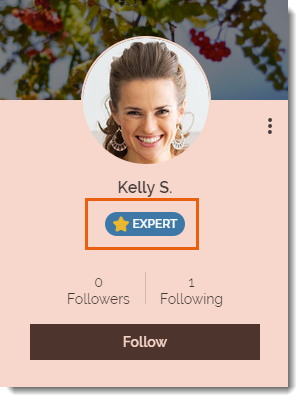
The badges you apply to members appear on profile cards on the Members page . Then, when a site visitor clicks to view a member's profile, they can see the badge there as well, including the badge description - if you added one (e.g. Uploaded over 15 files).

To create your first badge, go to the Site Member tab in your dashboard and click More Actions at the top right. Learn More
Did this help?
|