Renaming a Custom Contact Field
1 min read
You can change the name of a custom field without affecting any of the information that's already been collected.
To rename a custom field:
- Go to your Contact List.
- Click the More Actions icon
 and click Manage custom fields.
and click Manage custom fields. - Hover over the field you want to rename and click the Rename icon
 .
. - Edit the name of the field and click the checkmark to save.
- Click Done.
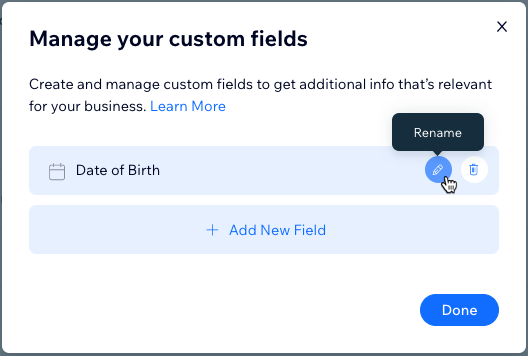
Did this help?
|