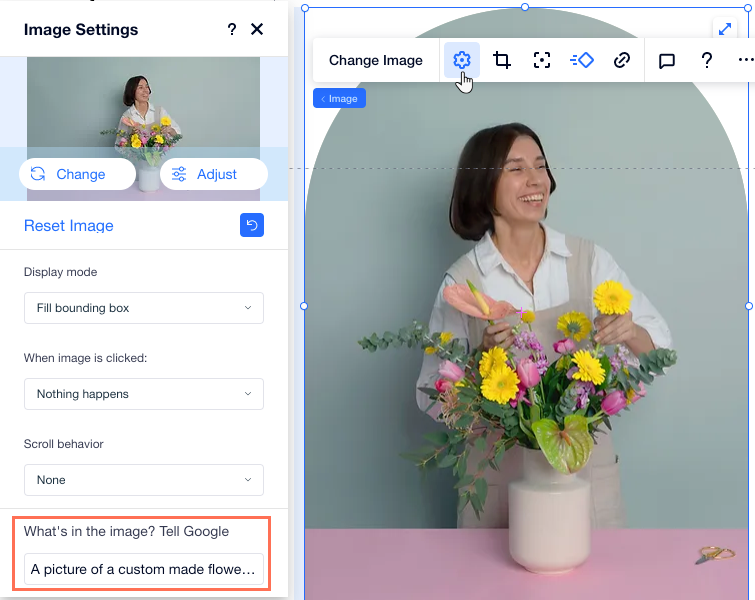Editor X: Adding Alt Text to Images
1 min read
Editor X is transitioning to Wix Studio, our new platform for agencies and freelancers.Learn more about Wix Studio
Improve your site's SEO and accessibility by adding alt text to your images. Alt text is a short description that tells search engines and screen readers the content of an image.
To add alt text to an image:
- Click the image in your Editor.
- Click the Settings icon
.
- Write a short description for your image under What's in the image? Tell Google.