Email Marketing: Creating a New Campaign
1 min read
Use Wix Email Marketing to create engaging email campaigns, newsletters, and more. You can choose from a list of templates, or create your own email campaigns from scratch. The number of emails you can send each month depends on your monthly balance.
Important:
Before sending any email campaigns, make sure you read the Wix Email Marketing Terms of Use.
To create a new email campaign:
- Go to Email Marketing in your site's dashboard.
- Choose what you want to do:
- Use a template: Select the template you want to use.
- Start from scratch: Click Start Email from Scratch or click More Templates, then click Start from Scratch.
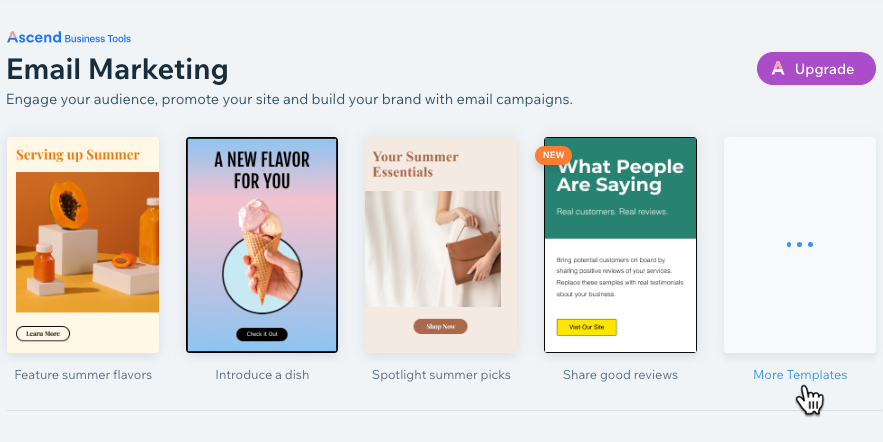
Next:
Learn how to customize the elements in your campaign.
Did this help?
|